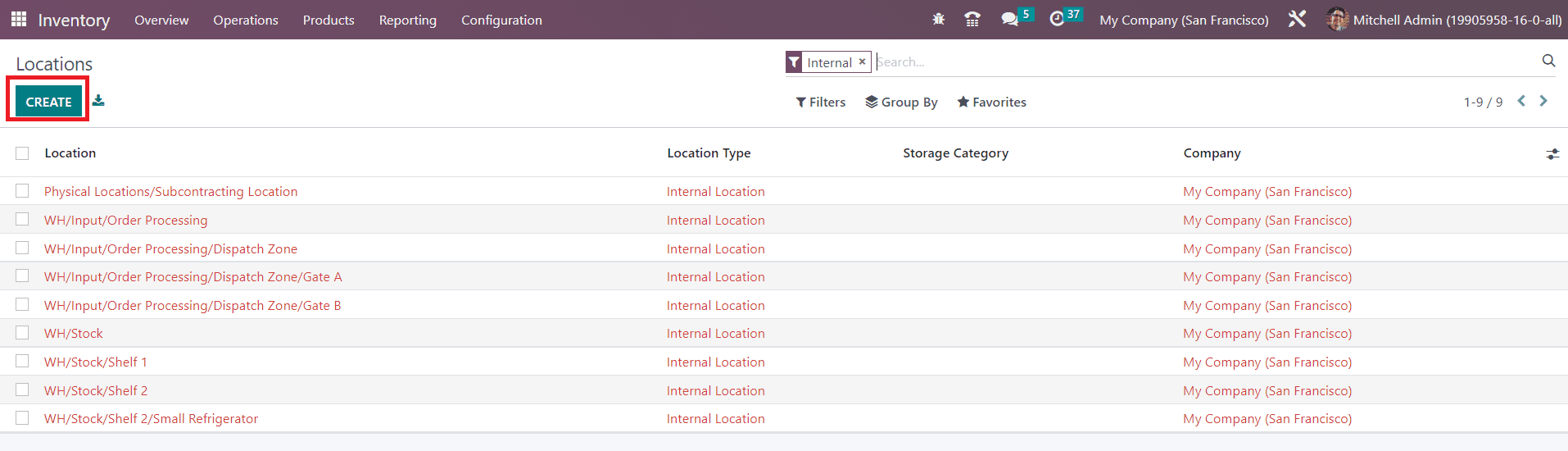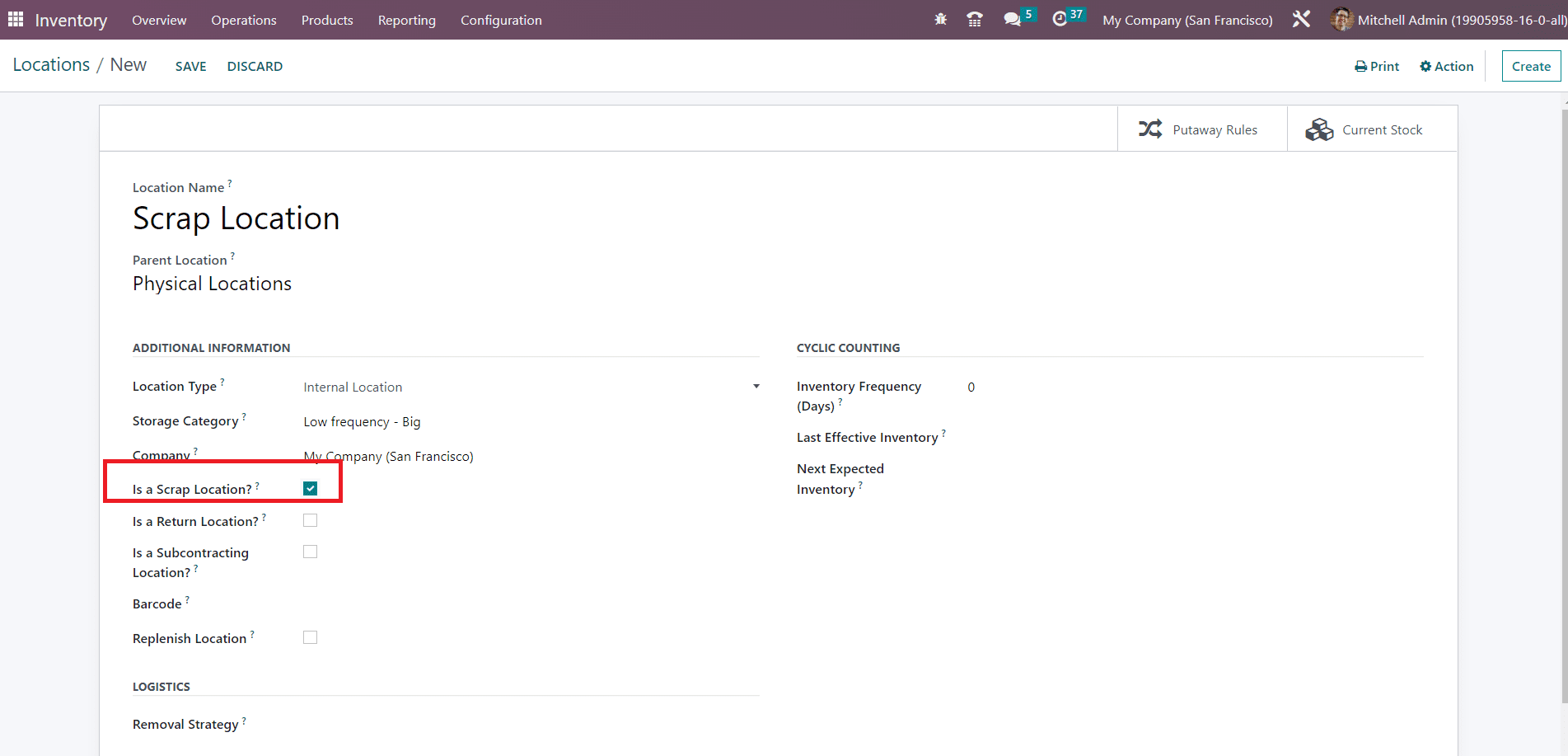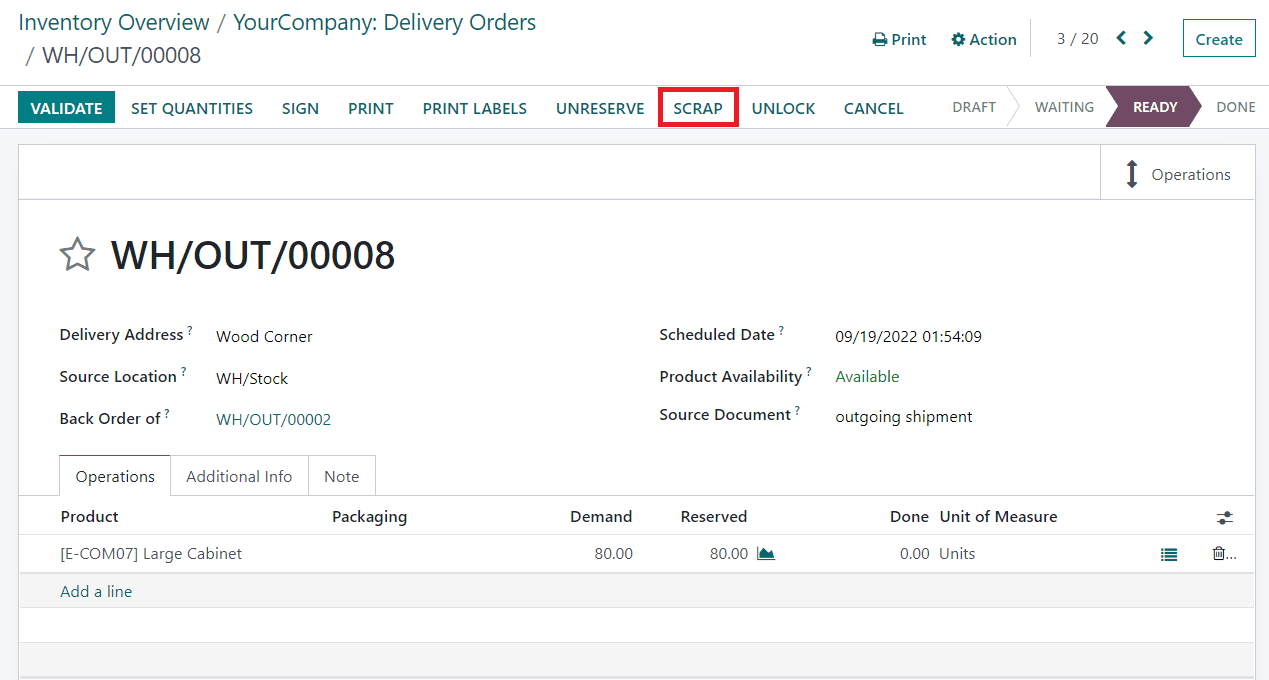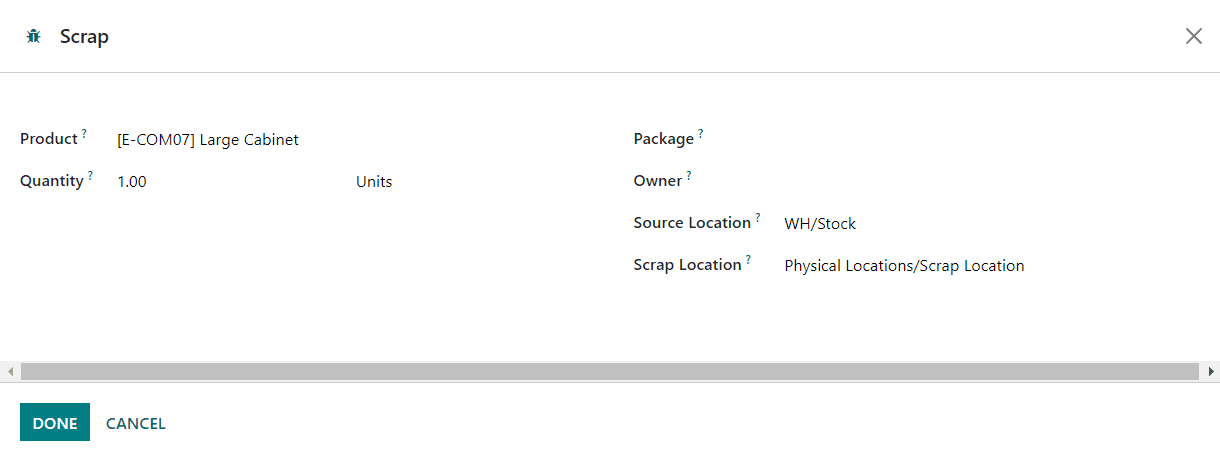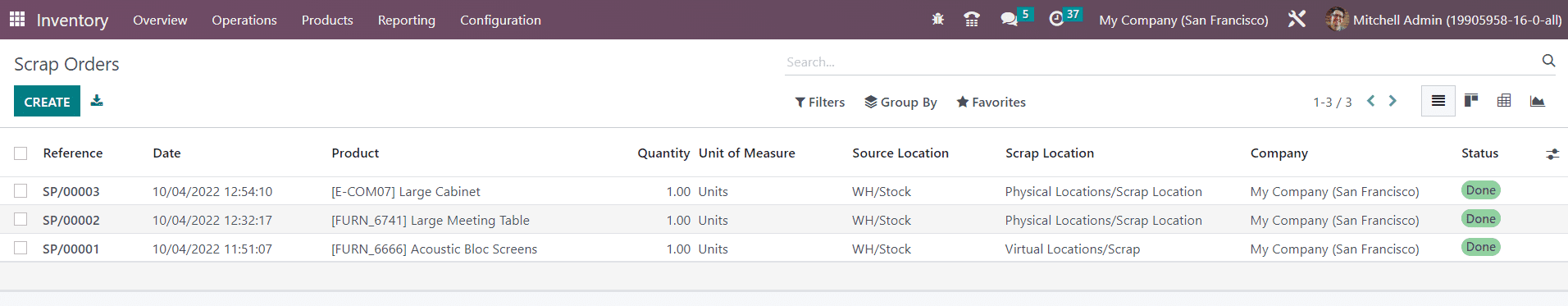- 上传者: Administrator
- 上传时间:2024年02月26日 23时57分59秒
Scrap Management** Scrap in inventory is considered useless or damaged products. The date expired products can be also included in scraps. While manag ......
Scrap Management
Scrap in inventory is considered useless or damaged products. The date expired products can be also included in scraps. While managing inventory, there may be chances to find expired or damaged products in the inventory. Removing these items from the stock as soon as possible is important because we can not sell damaged or expired products. In most cases, the products with negligible damages are used for repairing processes. The reusable parts of the scraps can be used for the recycling processes. A smarter scrap management solution will help you to save your money and most importantly the environment around us also. The scraper collected from the inventory can be moved to a scrap location.
From the storage locations available in the warehouse, you can allot a location for scrap. Let’s look at how Odoo helps you to manage scrap location in your storage. We already discussed the configuration and management of storage locations in the Odoo Inventory. Following the same method, you can configure a location for scrap also. For this, you can go to the Locations menu available under the Configuration menu. A new window will open as shown below.
Click the Create button to create a new location for scrap.
In the new location creation window, you can mention the name of the location in the given field. Here, we mentioned the location name as Scrap Location. You can follow the remaining steps just like we detailed in the Location configuration section earlier. The most important step is that you need to activate the Is a Scarp Location field to consider this location as a scrap location. After specifying necessary details in the Additional Information, Cyclic Counting, and Logistics tab, you can click the Save button. We have completed the creation of a location for scrap in the storage. You can create more scrap locations following this method.
Now, let’s check how to add products to the scrap location. In the Odoo Inventory management system, you will get the option to add to Scrap in the majority of the operations such as Receipts, Delivery Orders, Internal Transfers, Manufacturing Orders, POS Orders, and many more. Here, we took a delivery order for the demo.
You can find the Scrap button on the delivery orders as shown in the screenshot above. In case, any products in the delivery order are damaged or expired, you can click on this button to add those products to scrap.
Here, you can mention the name of the scrap Product, Quantity, Package, and Owner in the respective fields. The Source Location of the product will be available in this window. In the Scrap Location, you can select the scrap location from the drop-down to where you want to move the damaged or expired product. Clicking on the Done button will move the product to the specified scrap location. The quantity of the scrap product will be deducted from the delivery orders.
Under the Operation menu of the Inventory module, you will get a separate platform to manage all these scrap orders as shown below.
The user will get List, Kanban, Pivot, and Graphical views on this platform. From the List view, you will get the Reference, Date, Product, Quantity, Unit of Measure, Source Location, Scrap Location, Company, and Status details of the Scrap Orders. It is also possible to create a new scrap order from this window itself using the Create button. You can use the default and customizable options in the Filters and Group By features for sorting operations.
Now, let’s move to the landed cost feature available in the Inventory module
本文章从网上收集,如有侵权请联系tderp@tderp.com删除- 微信扫一扫,一分也是爱:
-
服务原则及地区范围
宜兴通达网络科技有限公司,地处中国宜兴环科园内,是一家高新技术企业。公司在企业网络维护和企业信息化建设与咨询方面,有10多年经验。
我公司愿与客户一道,力求彻底解决客户问题!
我们不是在给企业提供“头痛医头、脚痛医脚”的暂时解决方案,而是在部署根本性安全与稳定服务!!
我们愿携手客户,建立企业IT规划;杜绝随意安装系统、软件等操作;力求共同维护有序、安全、稳定的网络办公环境!!!
IT服务,服务是根本,客户是上帝;我们提供快速响应、快速上门、快速排查,提供优质高效的服务!!!!
通达科技提供全国范围内的服务,服务形式包括远程协助、电话咨询、电子邮件咨询、传真咨询、问答平台的问题解决等。
宜兴地区提供上门服务:
- 市区服务:宜城街道、城北街道(屺亭街道)、新街街道、新庄街道、环科园、渚桥开发区
- 市郊服务:张渚镇、西渚镇、太华镇、徐舍镇、官林镇、杨巷镇、新建镇、和桥镇、高塍镇、万石镇、周铁镇、芳桥镇、丁蜀镇、湖父镇。