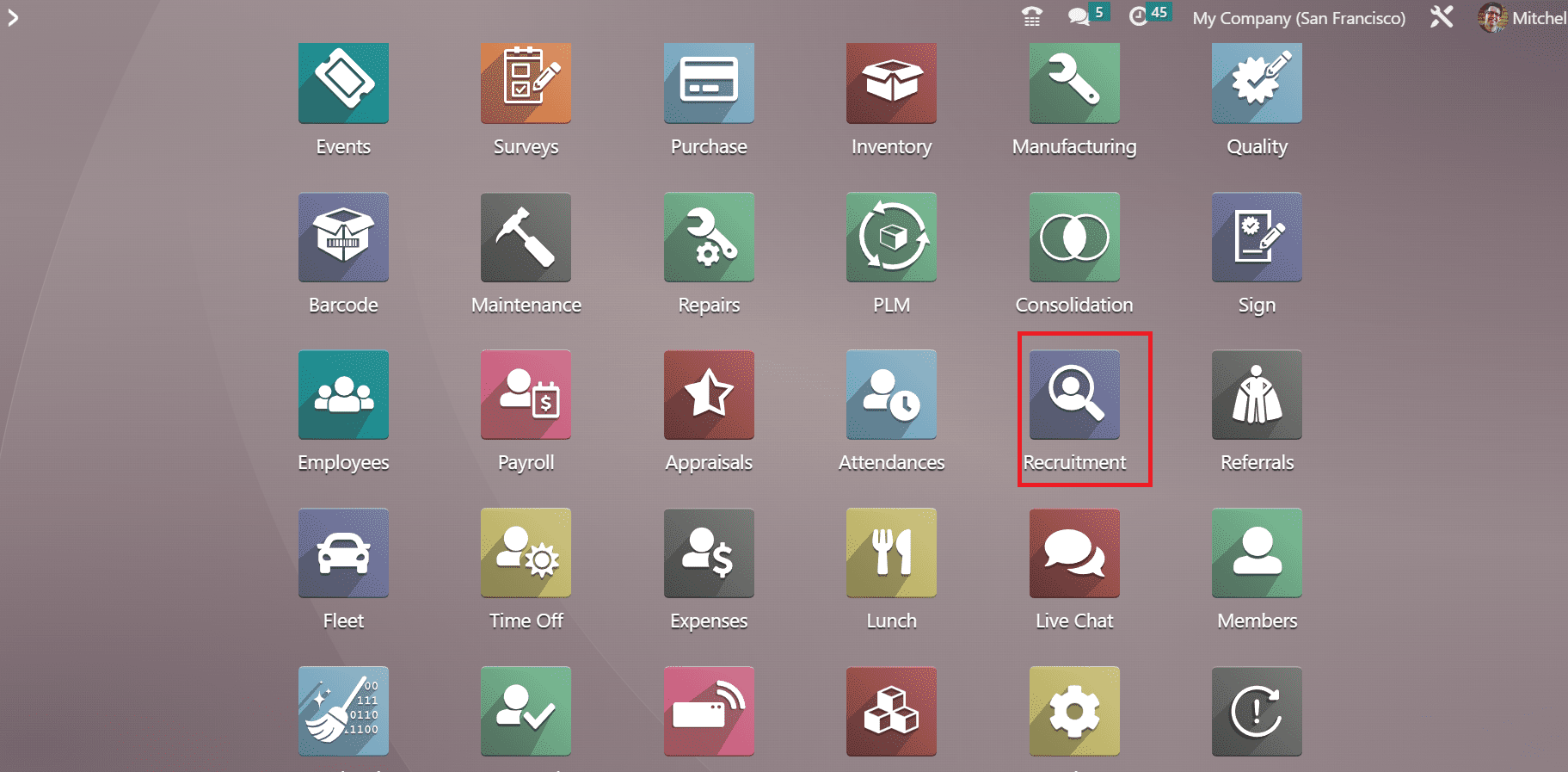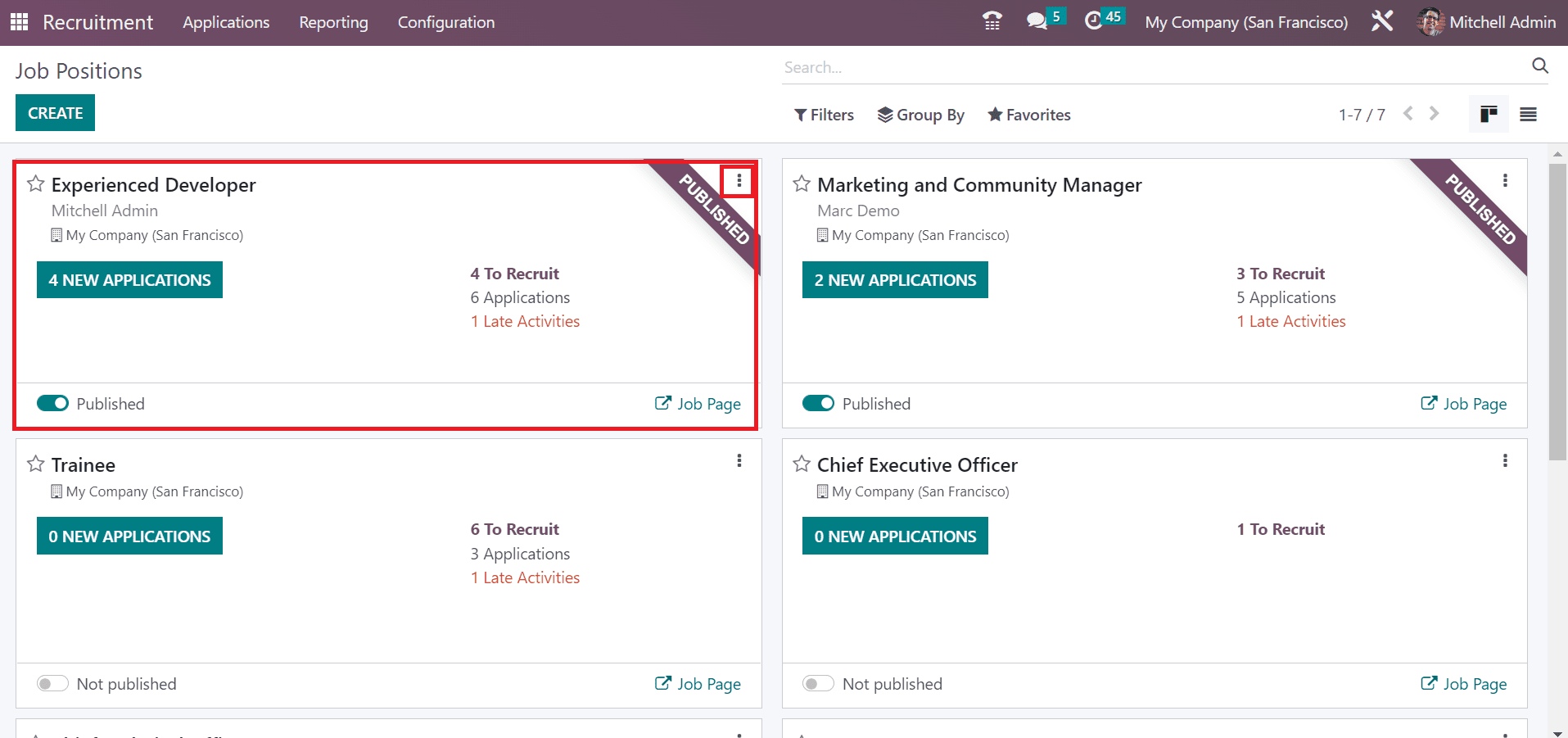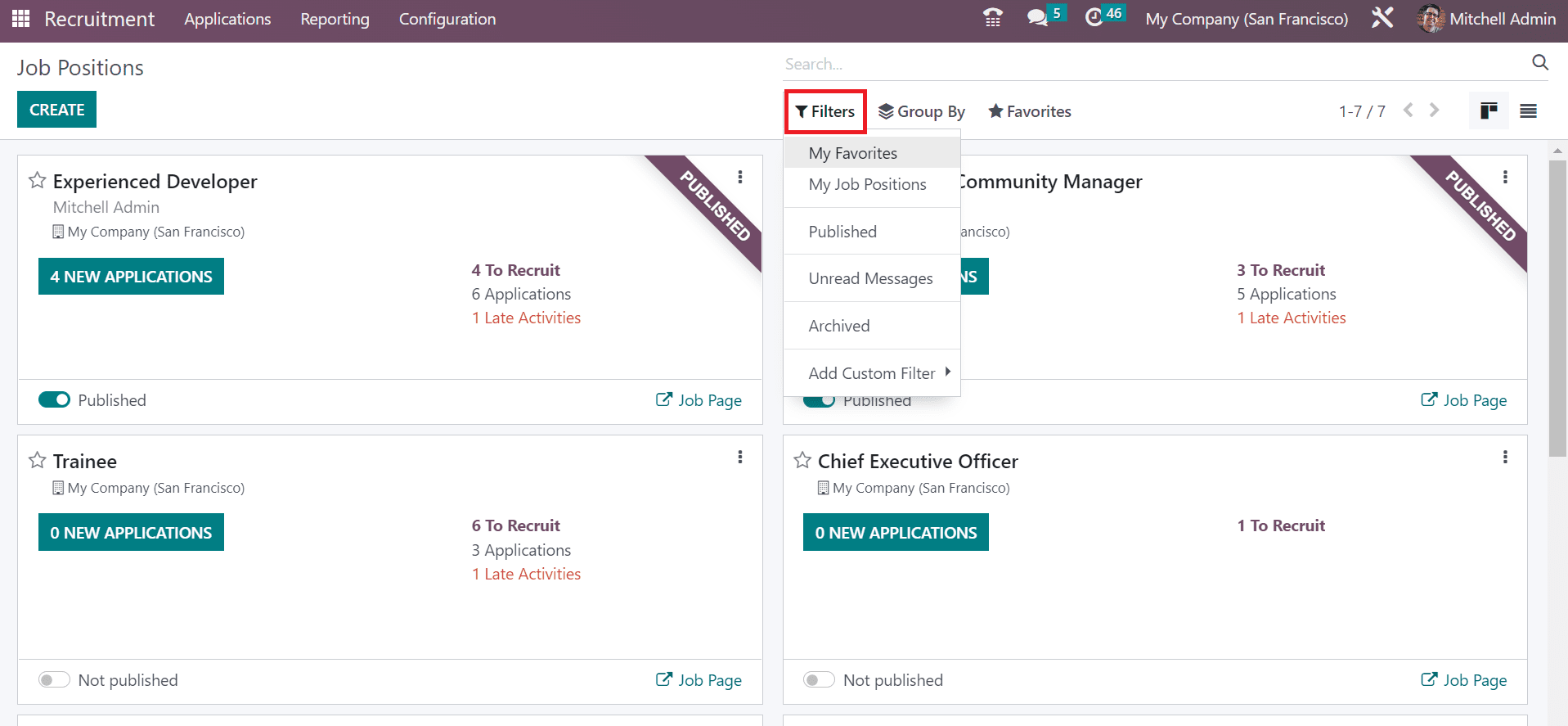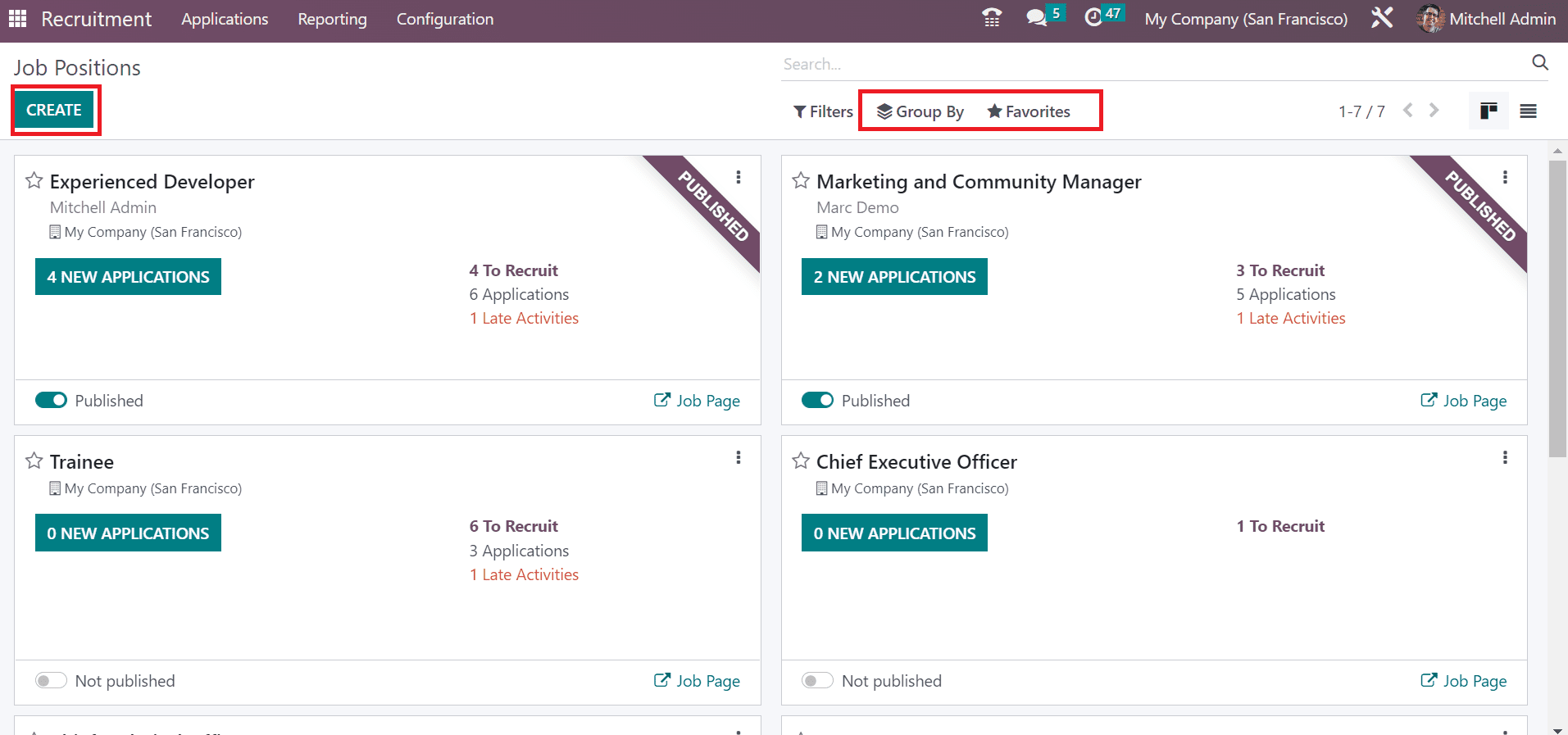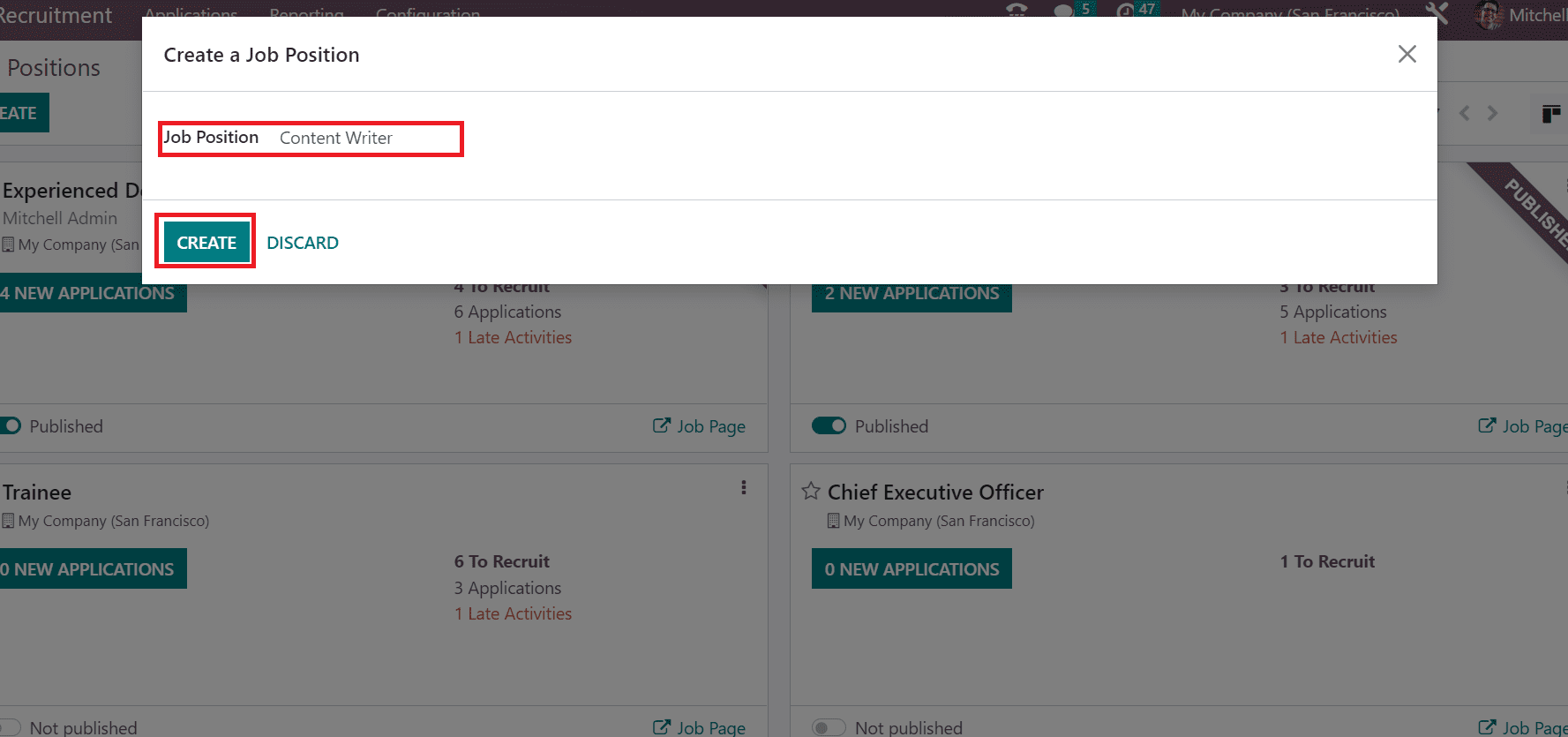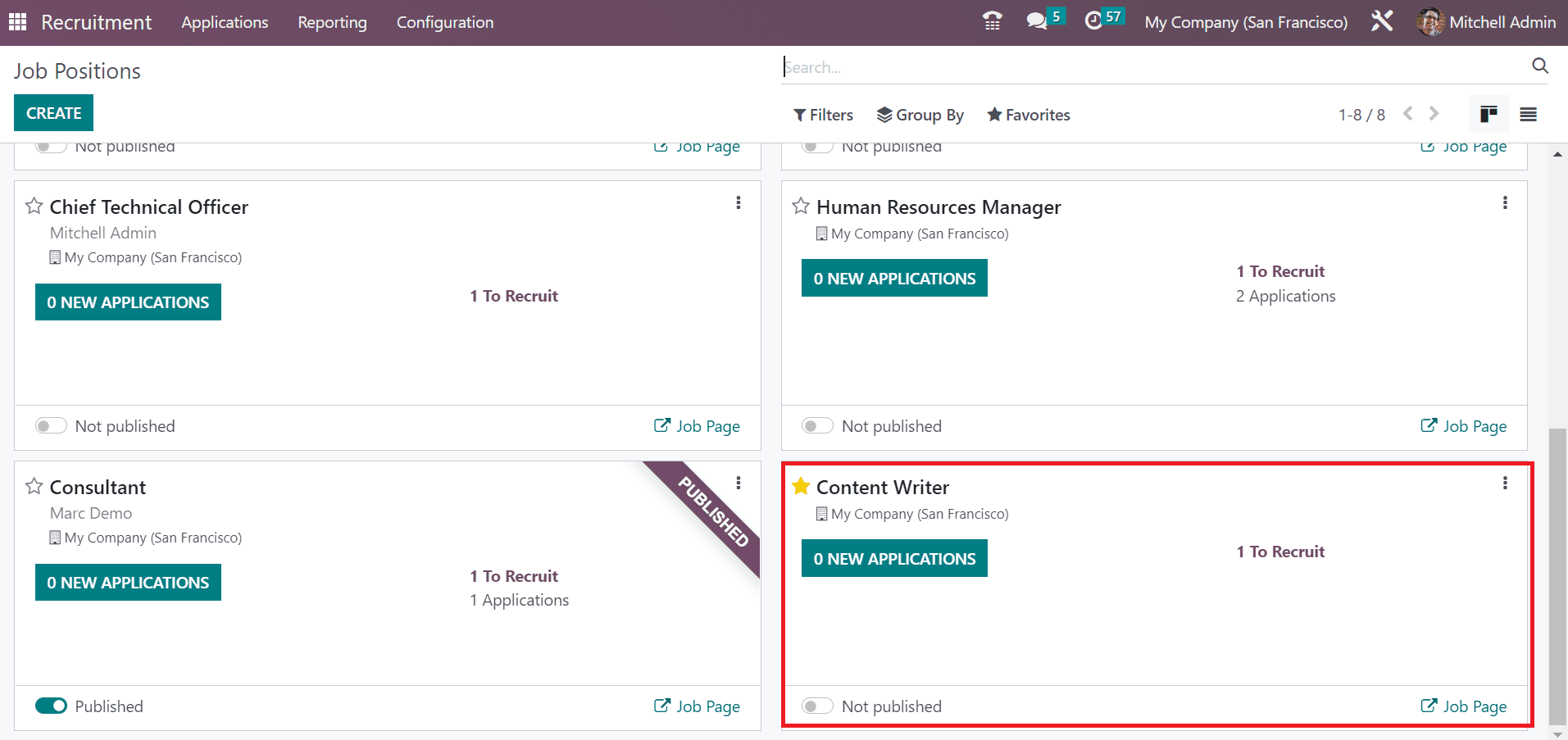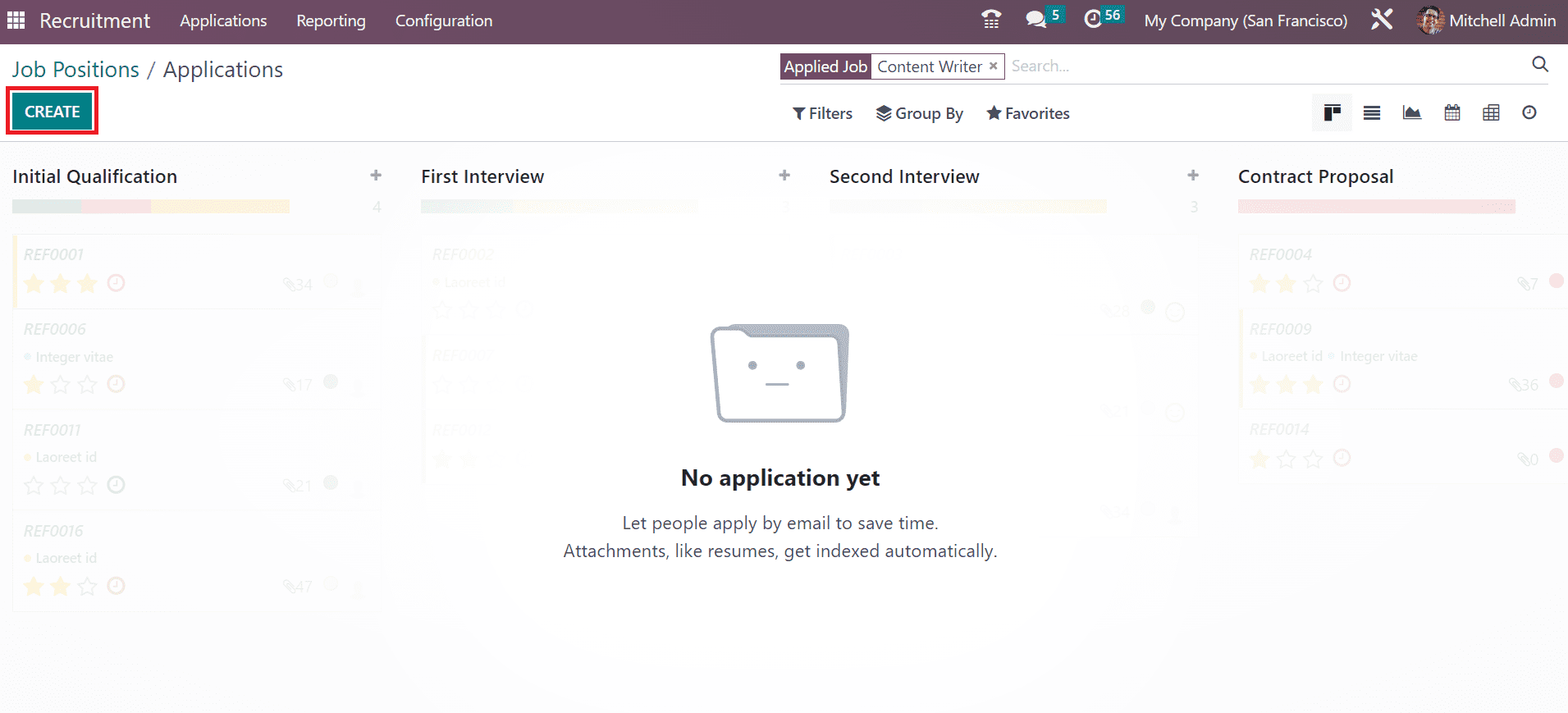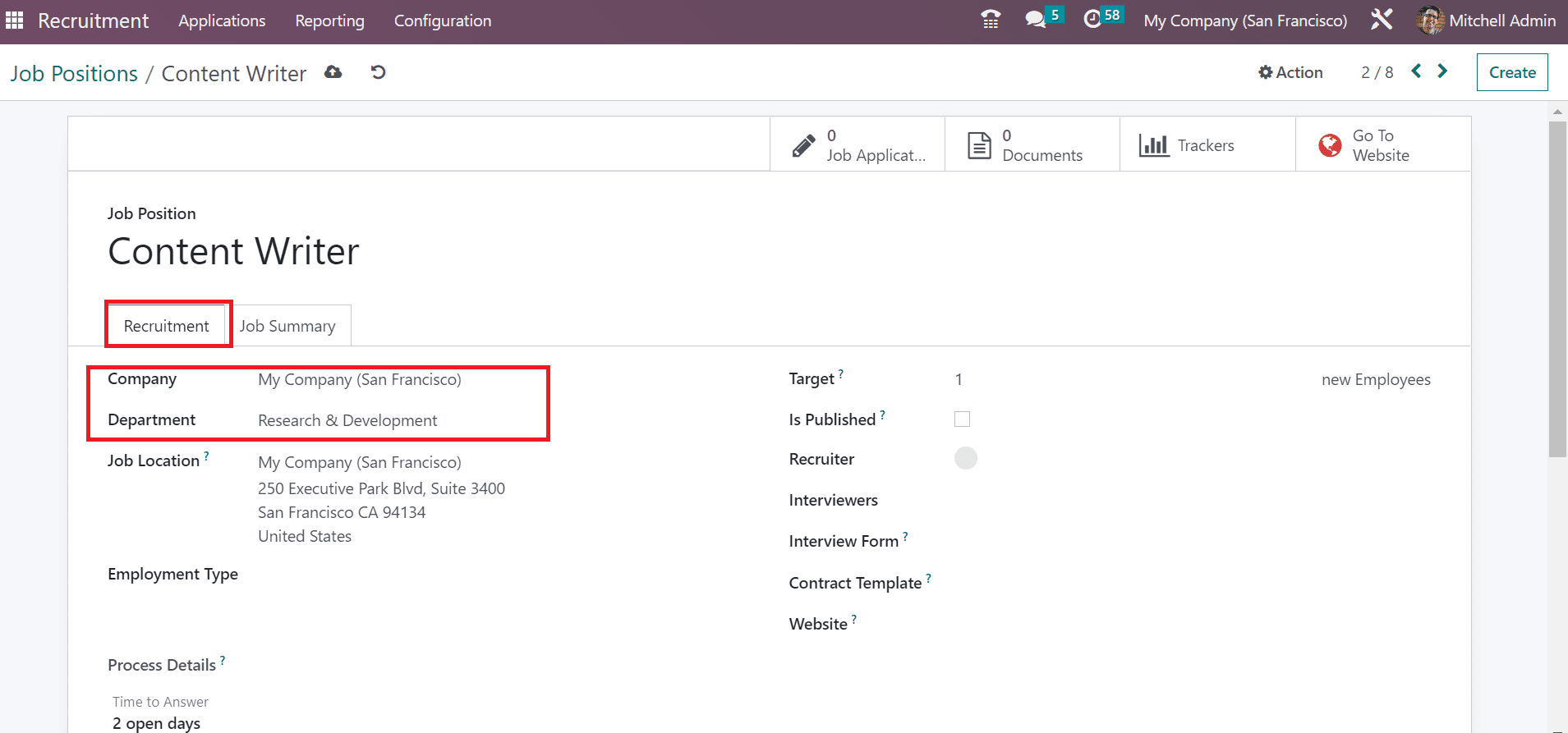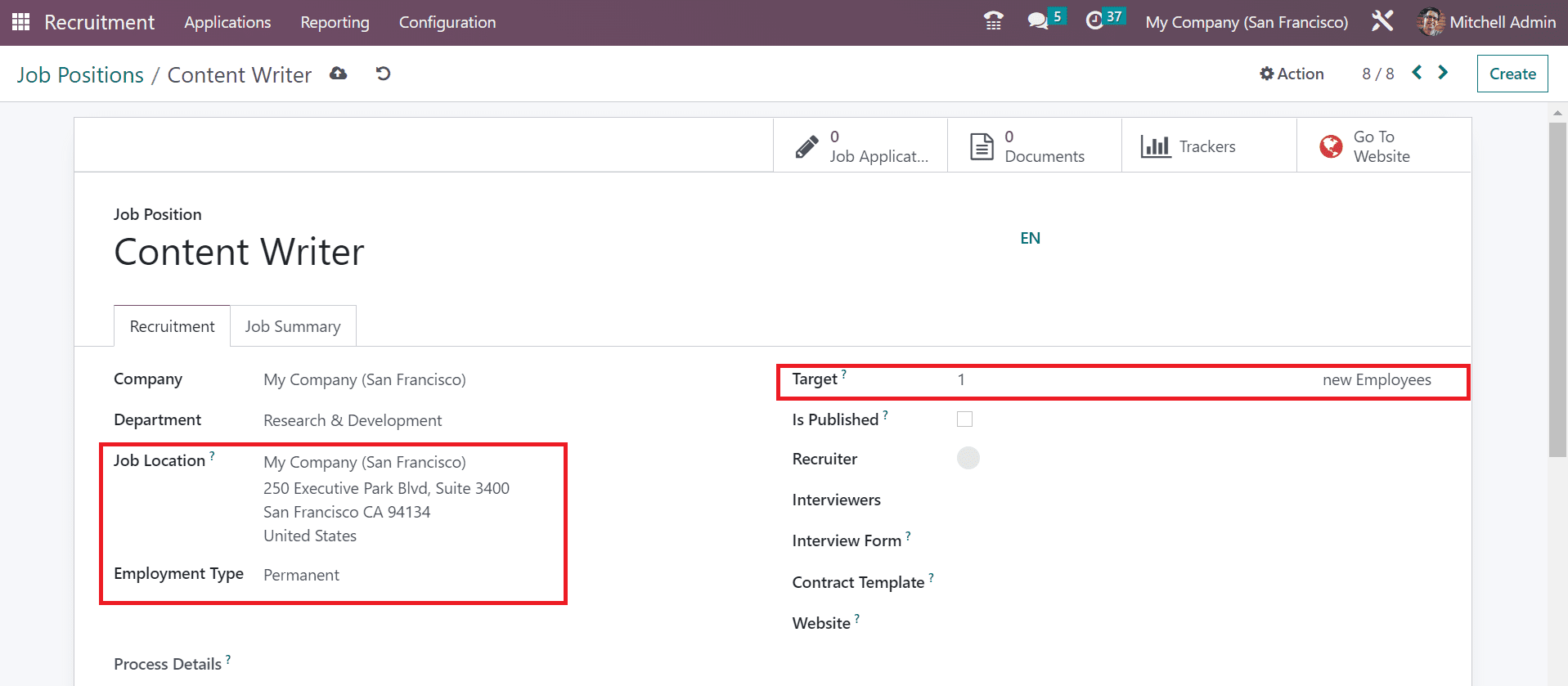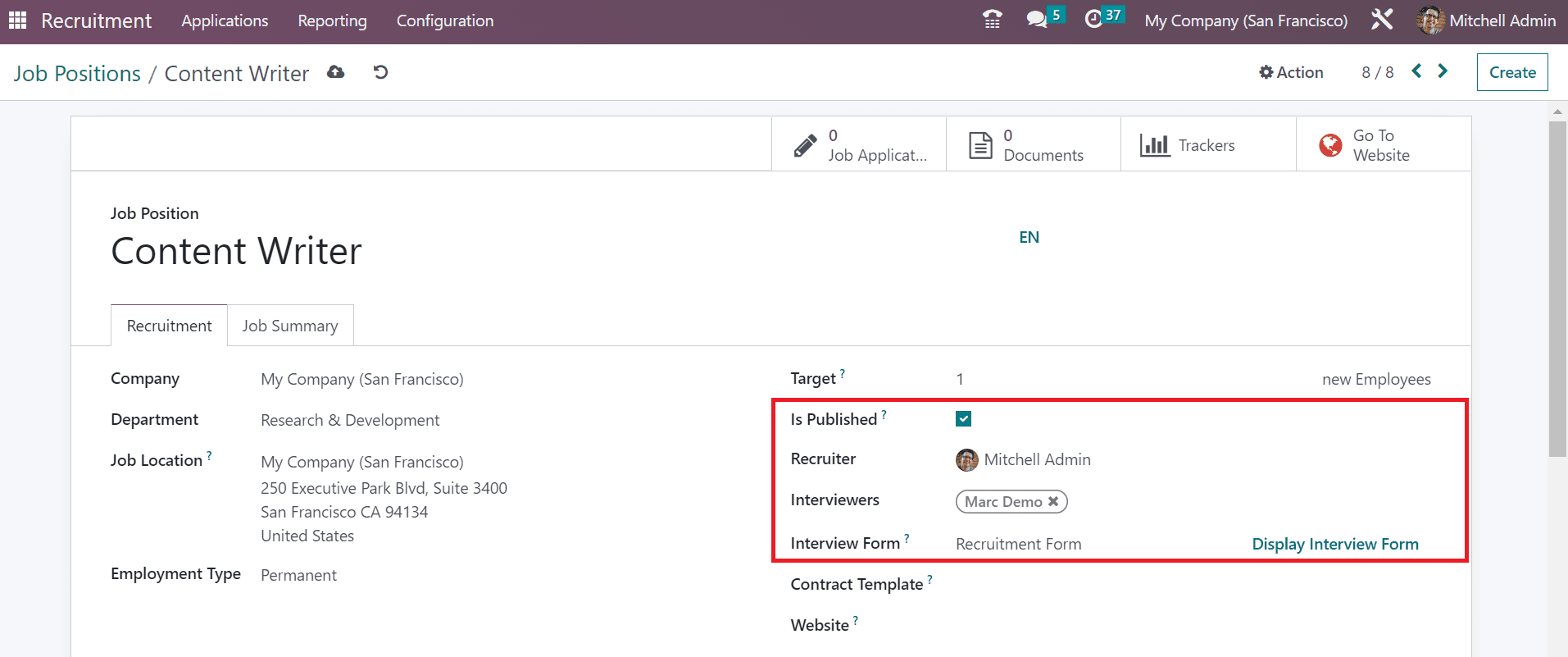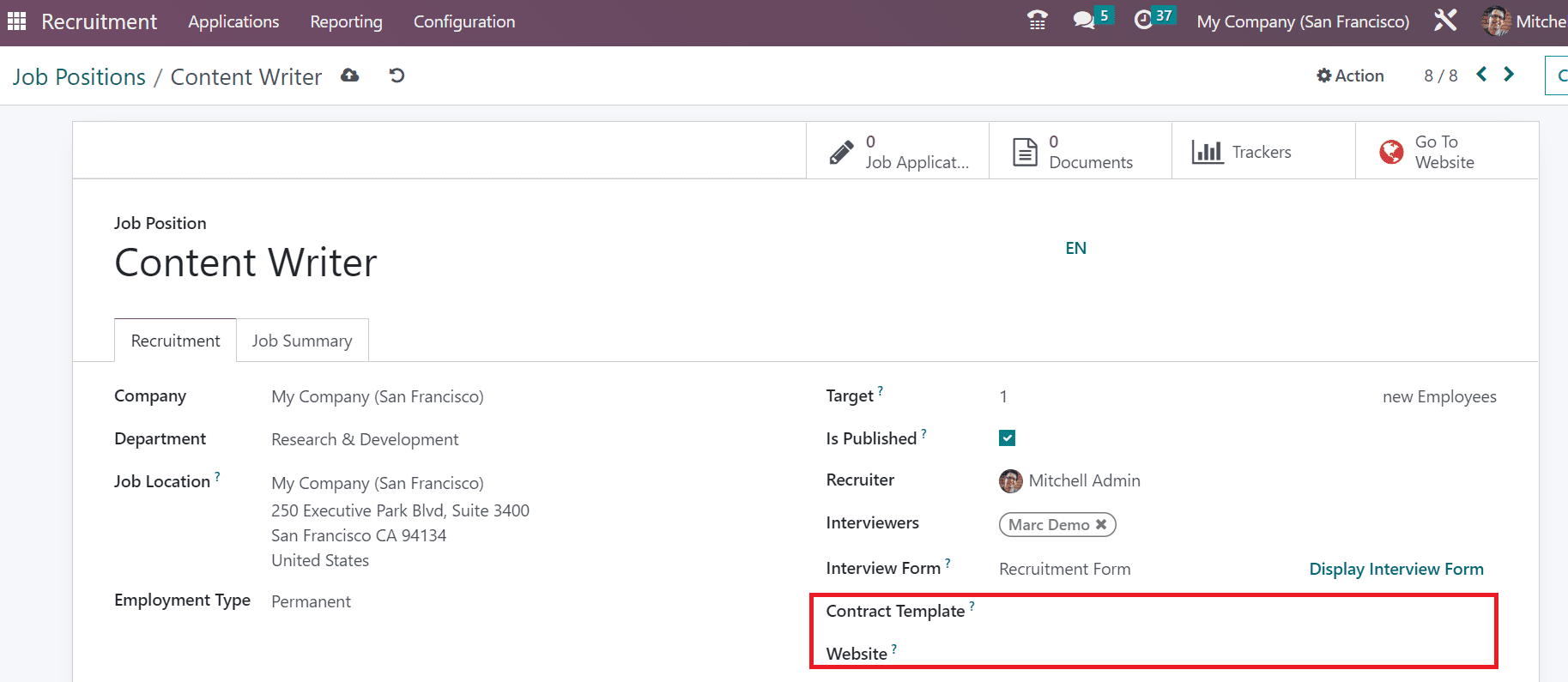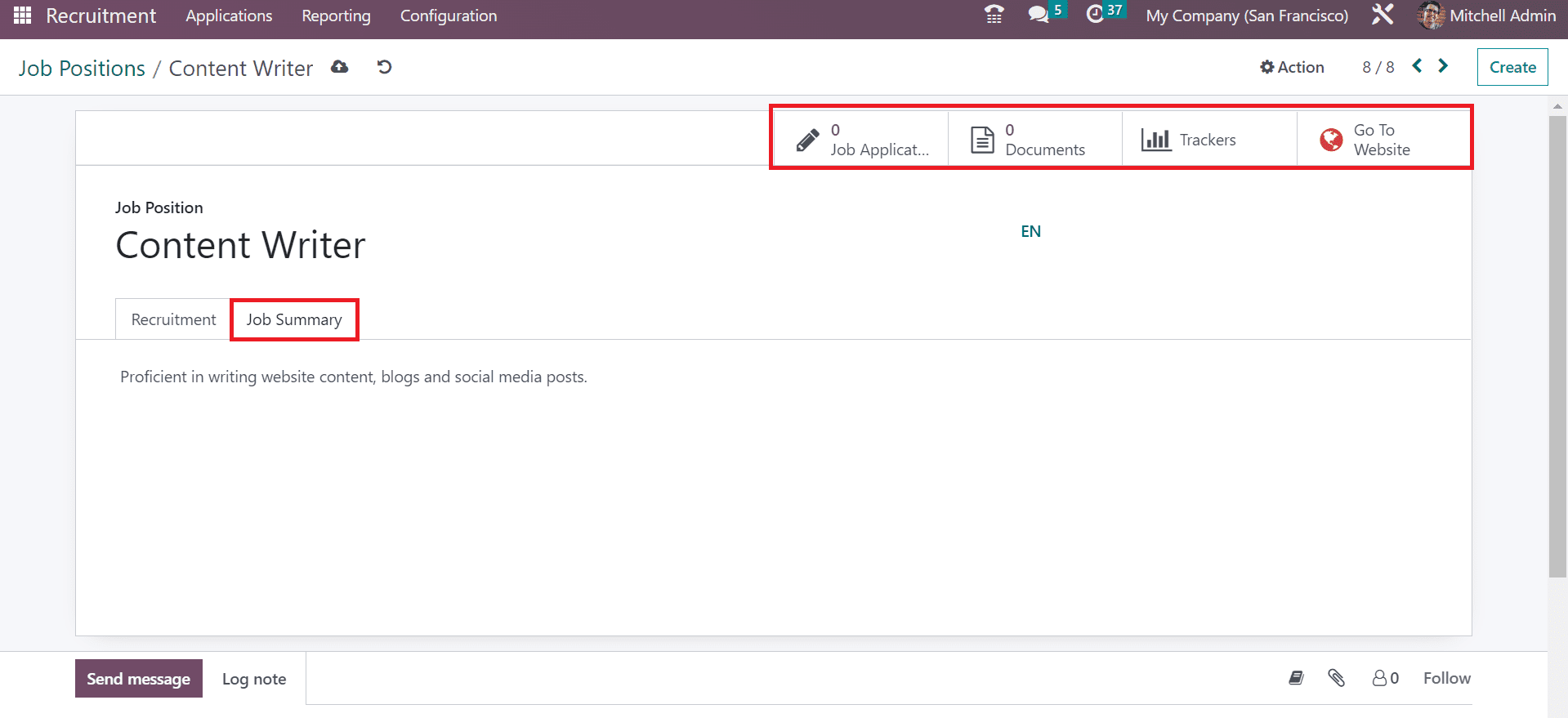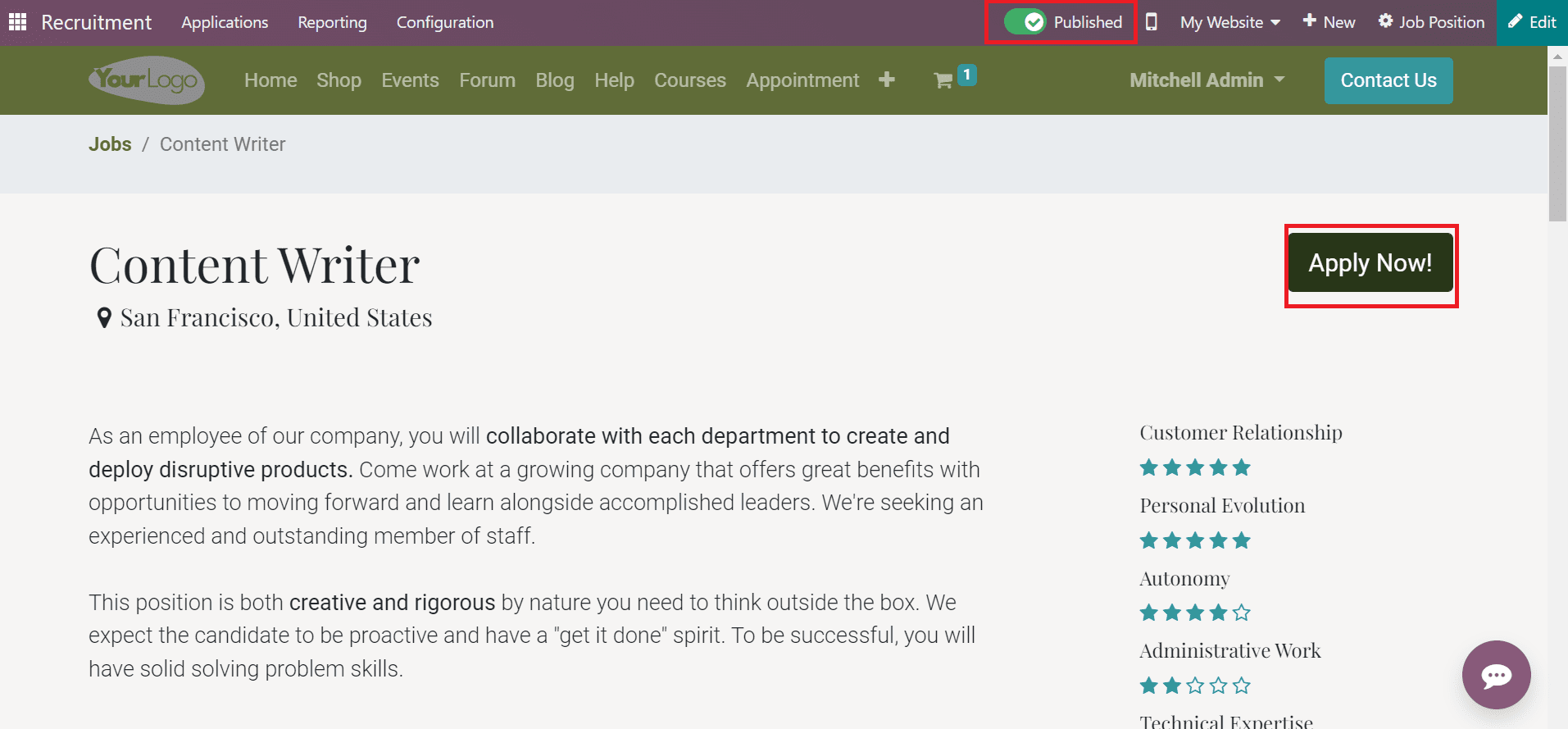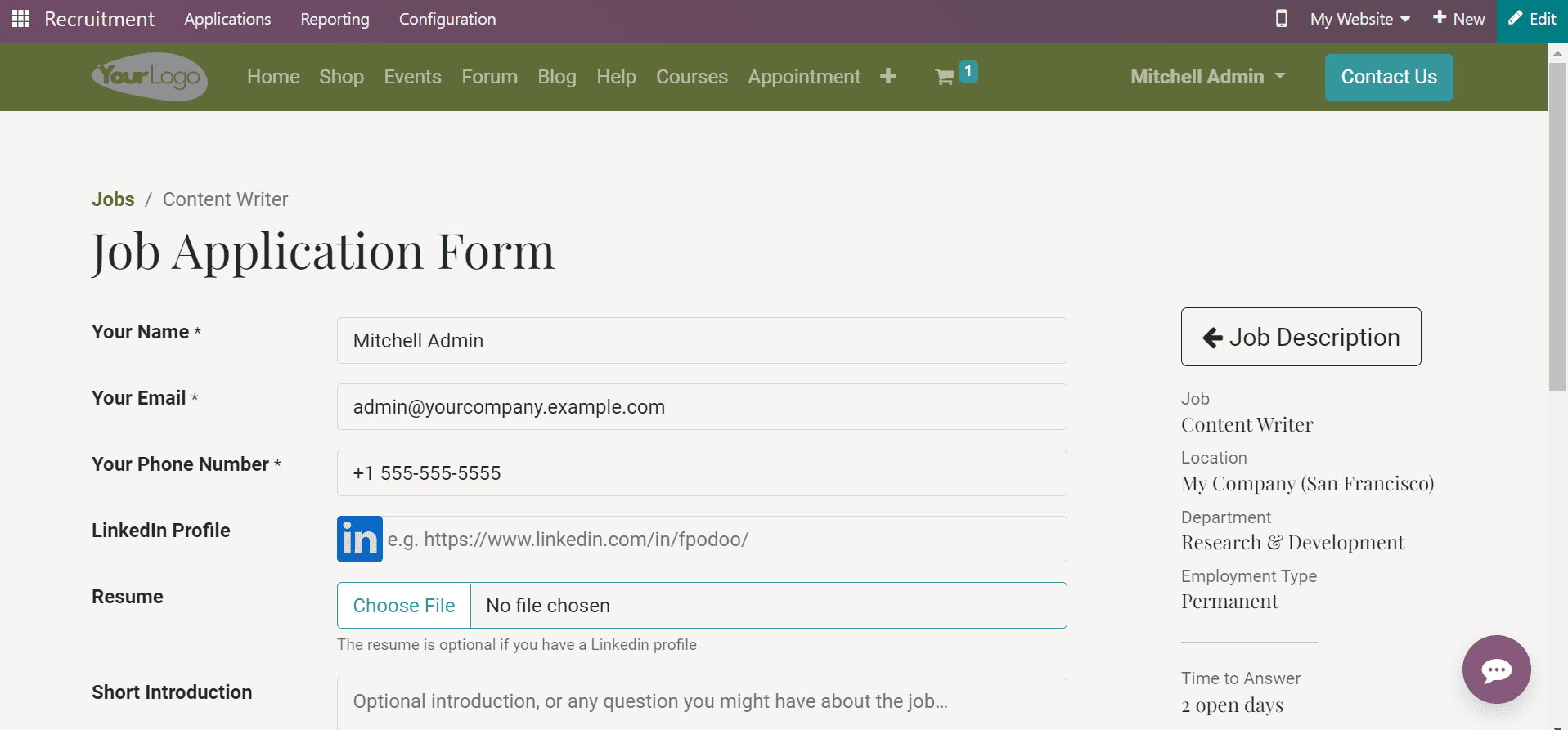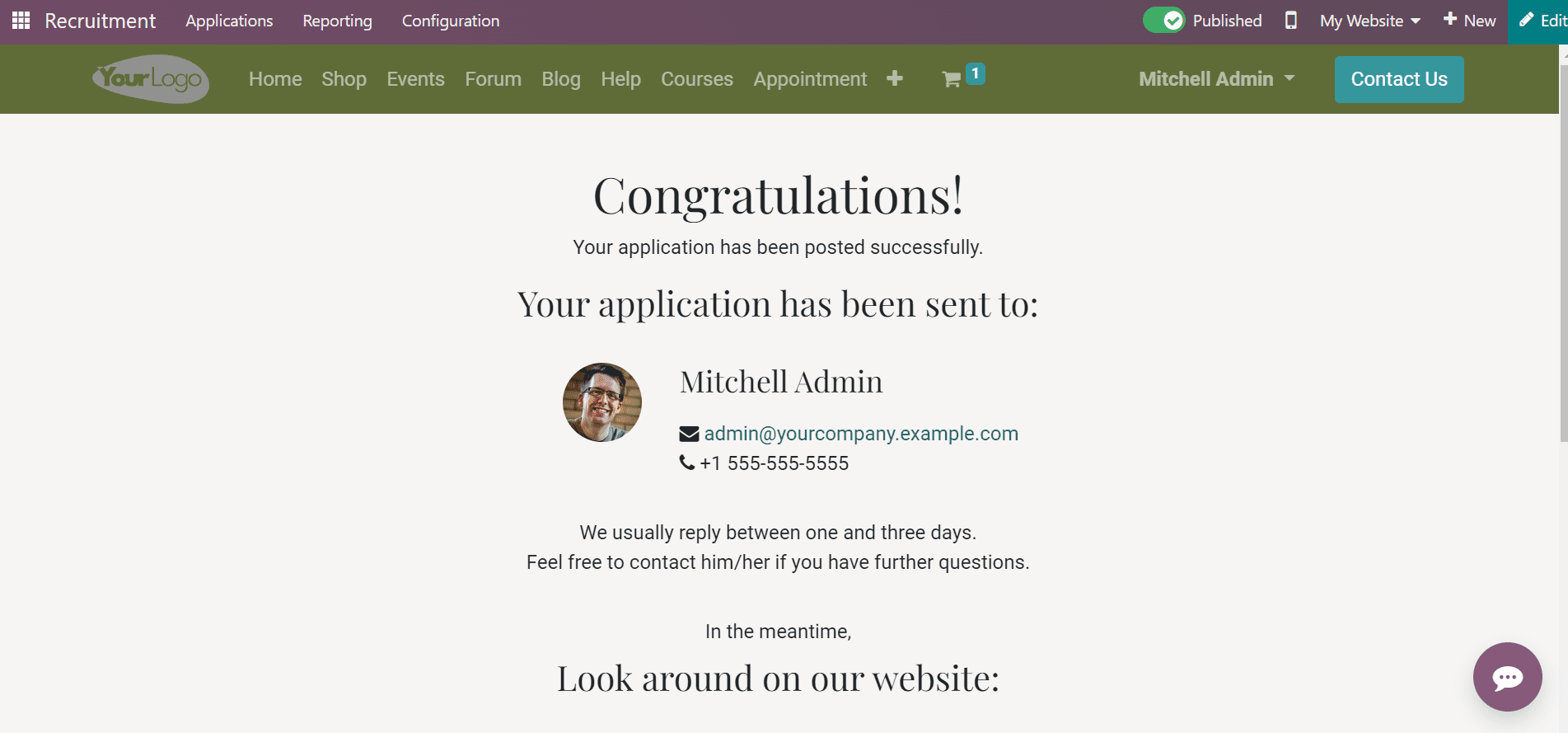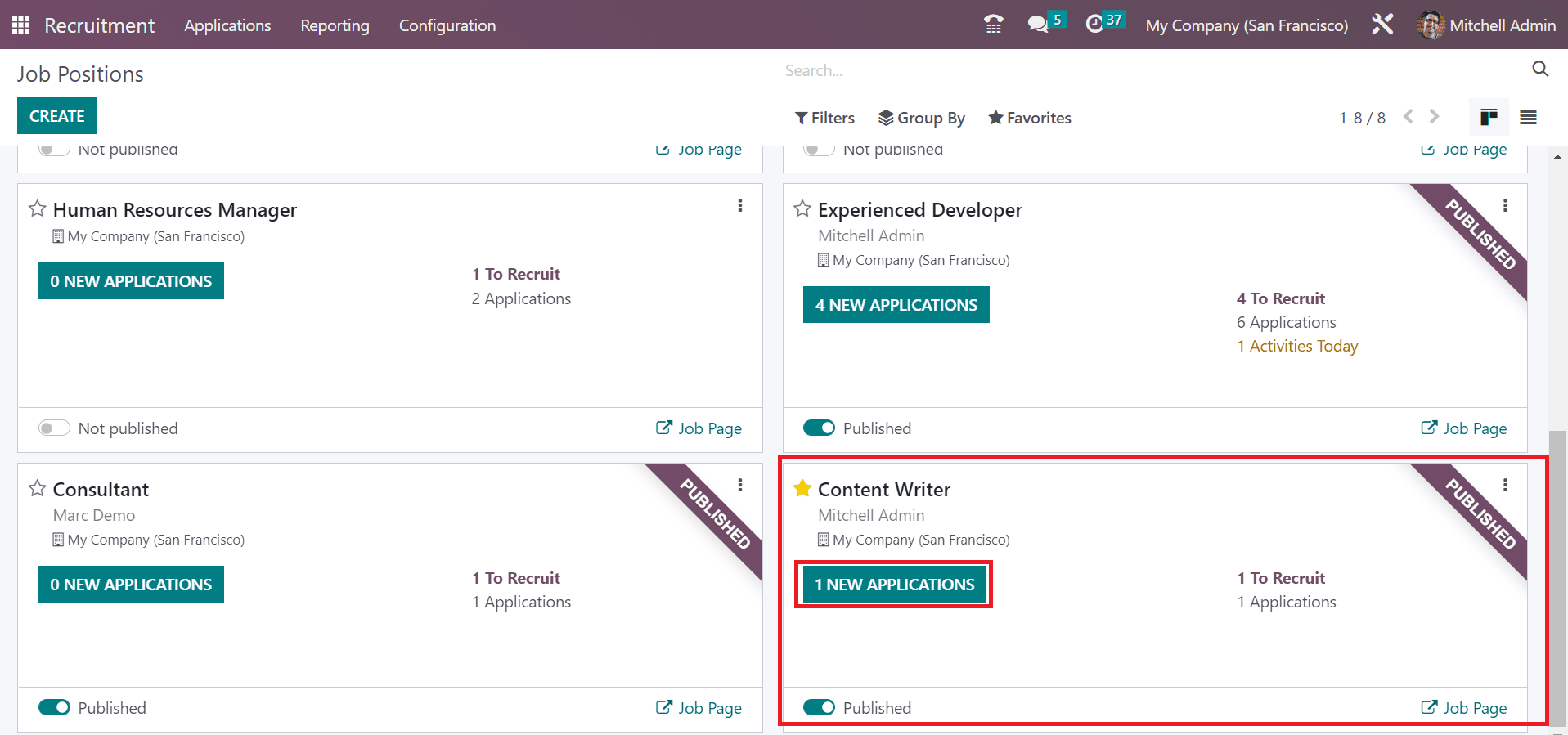- 上传者: Administrator
- 上传时间:2024年02月28日 01时05分32秒
HR Recruitment** The primary aspect of an organization's human resource department is an effective recruitment strategy. This is the primary step towa ......
HR Recruitment
The primary aspect of an organization's human resource department is an effective recruitment strategy. This is the primary step toward an organization's success. The efficient selection process and recruitment management will ensure whether your company staffing applies to an organization. It improvises the business productivity of your organization. You can get an idea about the best suitable hires for your company using the Odoo 16 Recruitment module. You must install the Recruitment app from the Odoo 16 application.
Once choosing the Recruitment module, you can see the dashboard window of the Odoo 16 Recruitment module. The list of all job vacancies is visible to the user in the Job Positions window. In the Kanban view, the user can see the details of each job position, including department, published or not, number of applications, late activities, to recruit, company name, etc.
You can view applications, interviews, trackers, activities, and evaluate reports by clicking on the three-dot icon at the right end. Moreover, several sorting functionalities are viewable under Group By, Filters, and Favorites. It is possible to filter job positions based on favorites, published, archived, unread messages, and custom filters.
Below the Group By section, you can sort out job positions based on company, published, department, employment type and add a custom group. Inside the Favorites section, you can import records, insert link/view in articles, save a current search, and add to my dashboard. To define a new job position, select the CREATE icon in the Job Positions window.
A new window appears before use once clicking on the CREATE icon. In the Create a Job Position window, enter the job role name in the Job Position field. After applying for the job position, select the CREATE icon in the pop-up window.
Users can obtain the created job post in the Job Positions window. Now, it is easy to develop new job posts as a Content Writer.
Here, you can see the count of new applications and easy to publish the job. You will be directed to the job position window once clicking on the NEW APPLICATIONS icon. To define a new application, press the CREATE icon in the Applications window.
You can access recruitment information for a job post in the open window. Below the Recruitment section, add your company name and department concerning a specific job area.
The address of a laborer working is viewable in the Job Location option. You can specify the employee category as a permanent, replacement, or temporary and more within the Employment Type option. Add the employee count expected to recruit inside the Target field.
Users can enable the Is Published option if the job position is to be published on the website. Then, enter the recruiting person for employees in the Recruiter field. Additionally, mention the interviewers in the panel for employee recruitment. Apart from these, you must choose a form for an applicant in the Interview Form option.
Once selecting the form, pick a default template for the job post in the Contract Template option. Afterward, you can select the website regarding your job post.
Below the Job Summary tab, you can add detailed descriptions about the job. Moreover, various smart menus are available at the right end of the Job Position window. The count of total jobs is viewable in the Job Applications smart button. Also, you can view the entire list of files in the Documents smart menu. Once choosing the Trackers smart menu, it is easy to track each job post. Finally, you can publish the job position by clicking on the Go To Website smart button.
The website page appears before the user once choosing the Go To Website smart icon. To publish the job role, change the unpublished button to published. The description of the job post is visible to candidates on the website. Applicants who visit the website can register for the job by picking the APPLY NOW button.
After pressing the APPLY NOW icon, a Job Application form opens to the applicant. You need to fill in data regarding the job, including name, email, phone number, resume, introduction, and more.
A confirmation window opens to you once submitting the application form by the individual.
Now, move to the Job Positions window in Odoo 16 Recruitment. You can see that the job post is published and that one new application is viewable in the specific job role.
Hence, creating a job post and publishing it on the company website using Odoo 16 Recruitment is easy.
本文章从网上收集,如有侵权请联系tderp@tderp.com删除- 微信扫一扫,一分也是爱:
-
服务原则及地区范围
宜兴通达网络科技有限公司,地处中国宜兴环科园内,是一家高新技术企业。公司在企业网络维护和企业信息化建设与咨询方面,有10多年经验。
我公司愿与客户一道,力求彻底解决客户问题!
我们不是在给企业提供“头痛医头、脚痛医脚”的暂时解决方案,而是在部署根本性安全与稳定服务!!
我们愿携手客户,建立企业IT规划;杜绝随意安装系统、软件等操作;力求共同维护有序、安全、稳定的网络办公环境!!!
IT服务,服务是根本,客户是上帝;我们提供快速响应、快速上门、快速排查,提供优质高效的服务!!!!
通达科技提供全国范围内的服务,服务形式包括远程协助、电话咨询、电子邮件咨询、传真咨询、问答平台的问题解决等。
宜兴地区提供上门服务:
- 市区服务:宜城街道、城北街道(屺亭街道)、新街街道、新庄街道、环科园、渚桥开发区
- 市郊服务:张渚镇、西渚镇、太华镇、徐舍镇、官林镇、杨巷镇、新建镇、和桥镇、高塍镇、万石镇、周铁镇、芳桥镇、丁蜀镇、湖父镇。