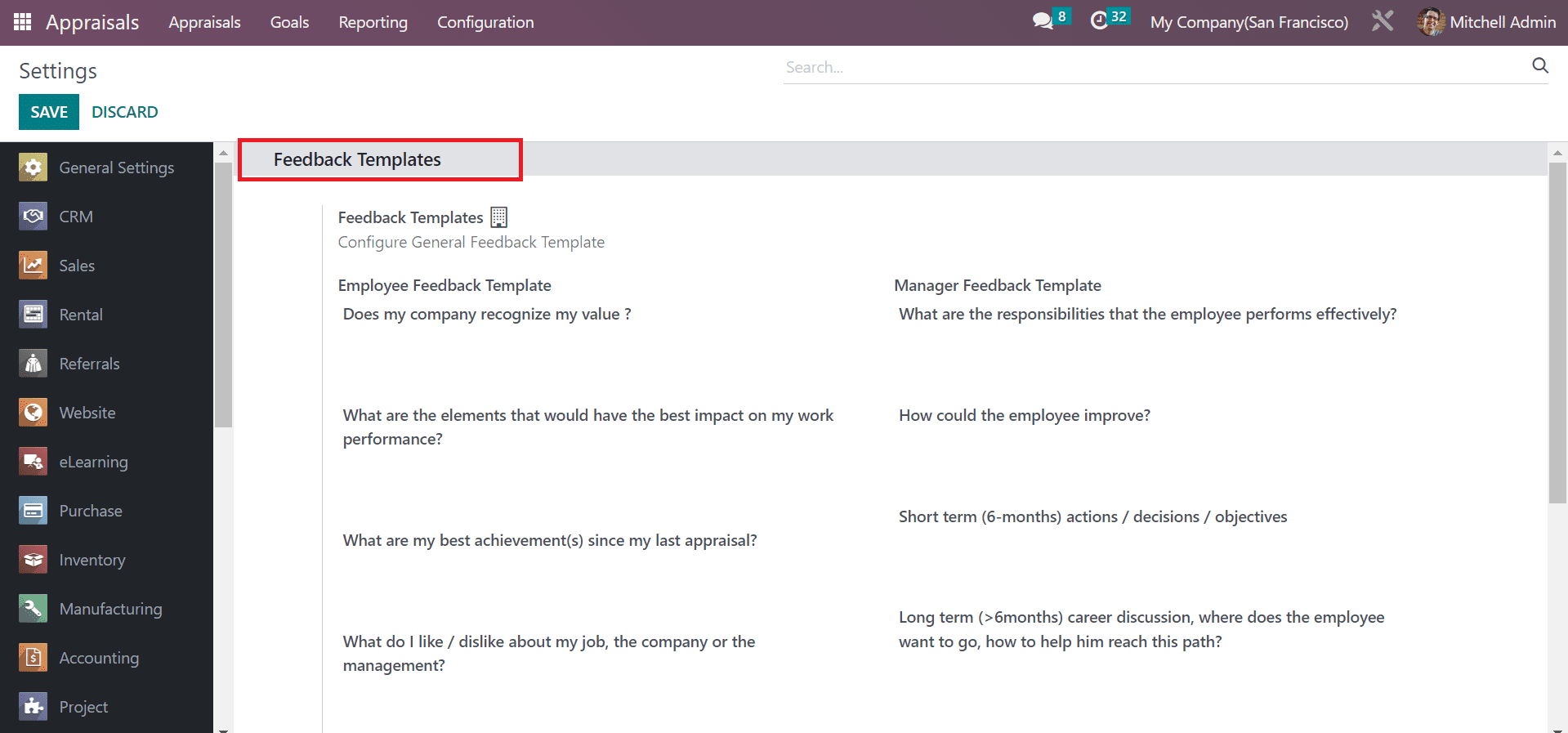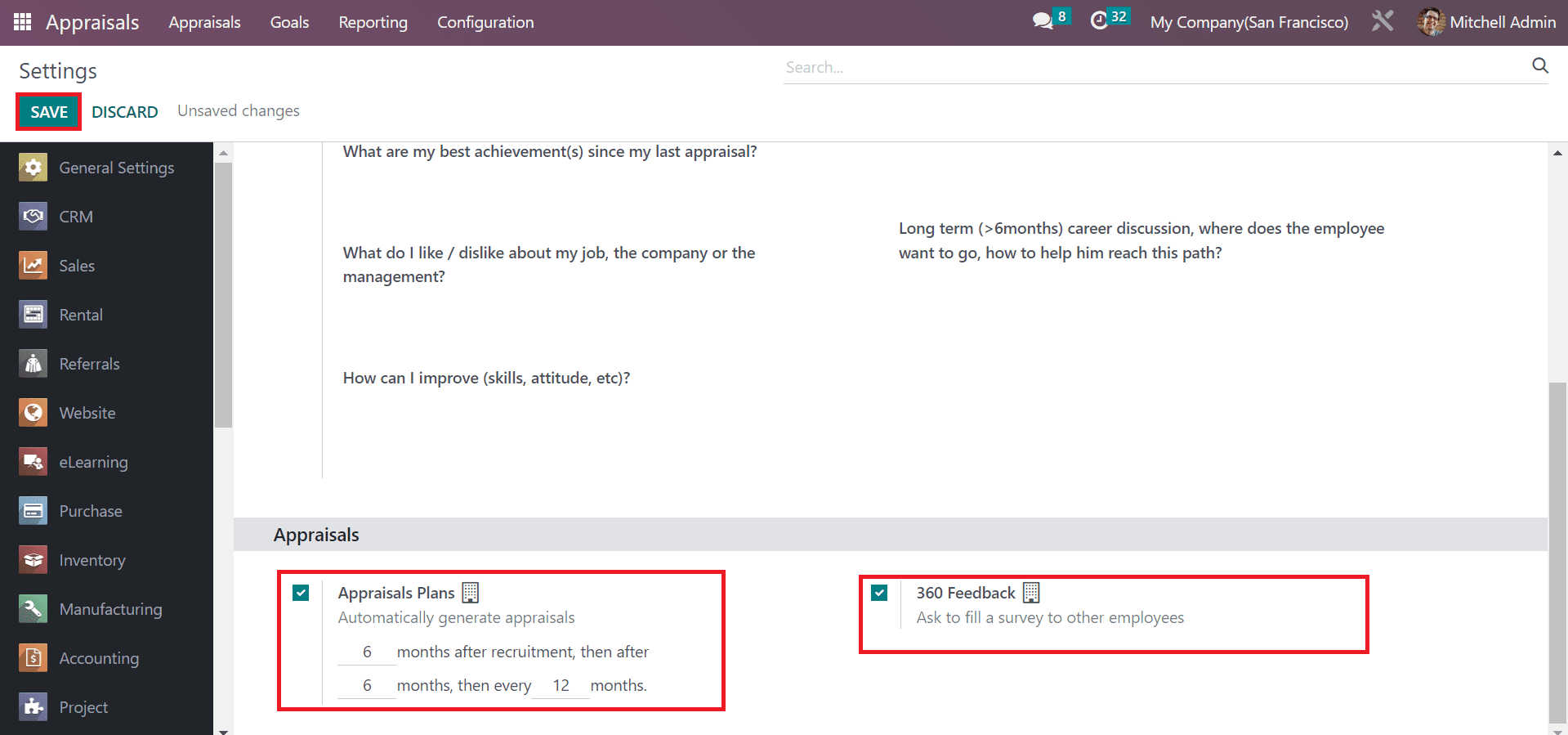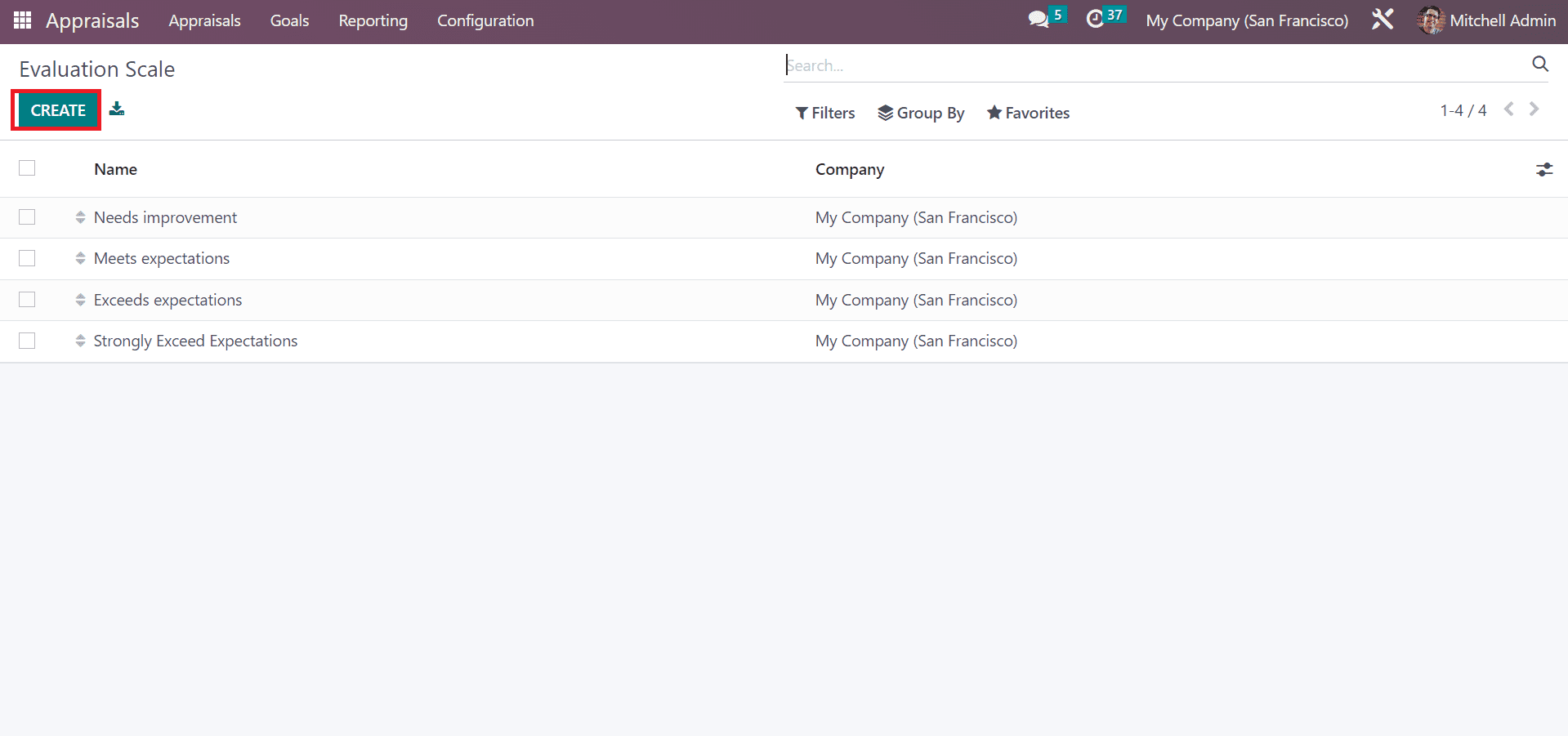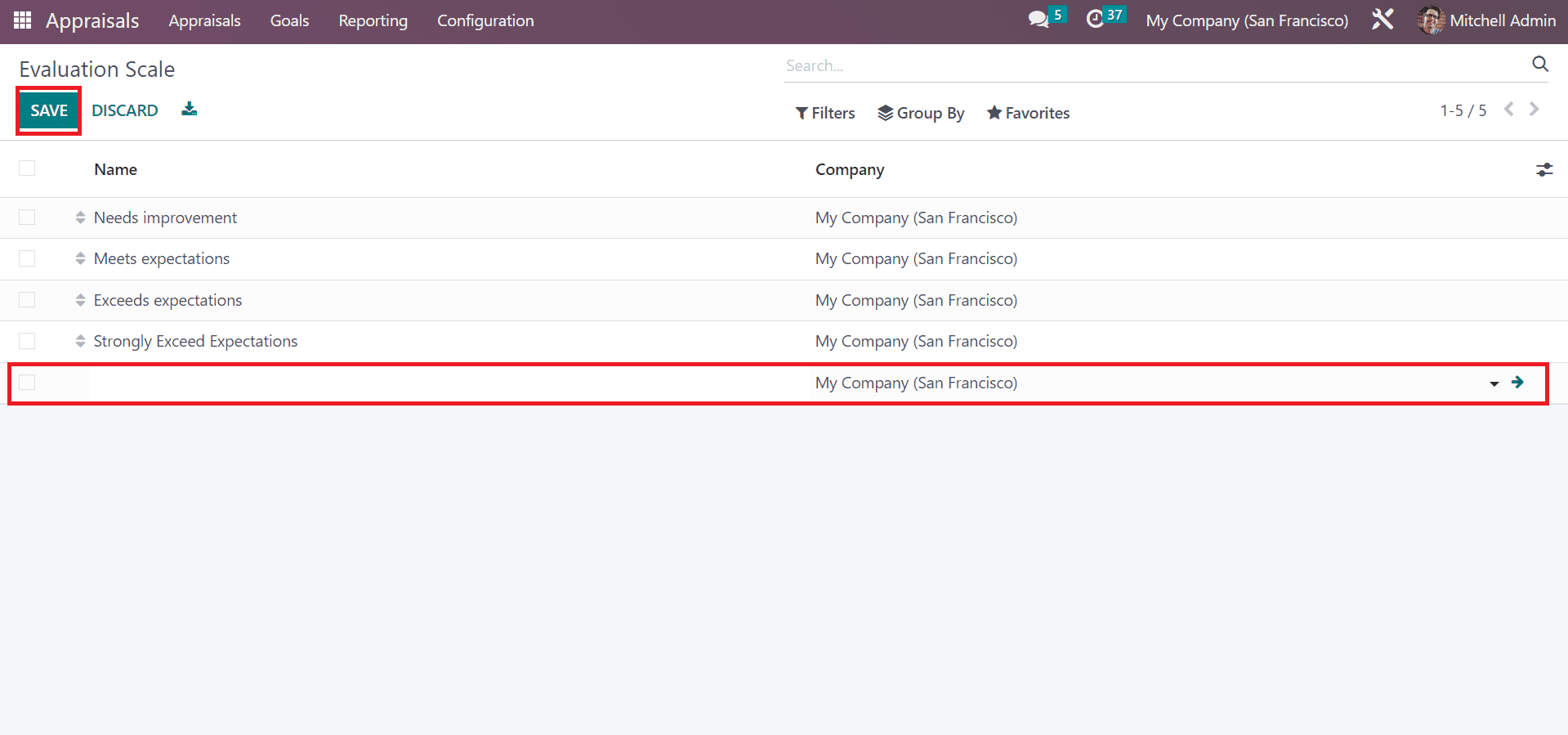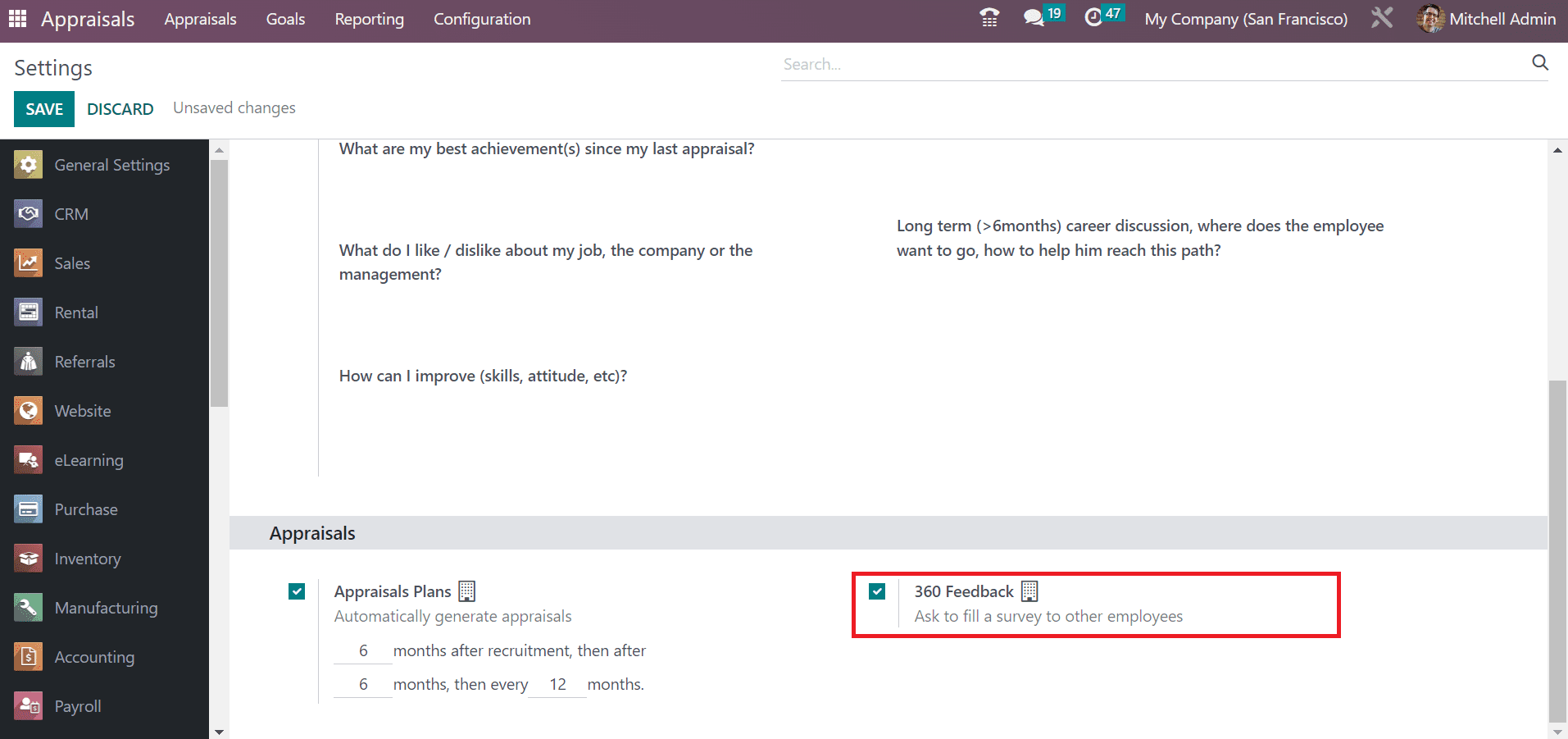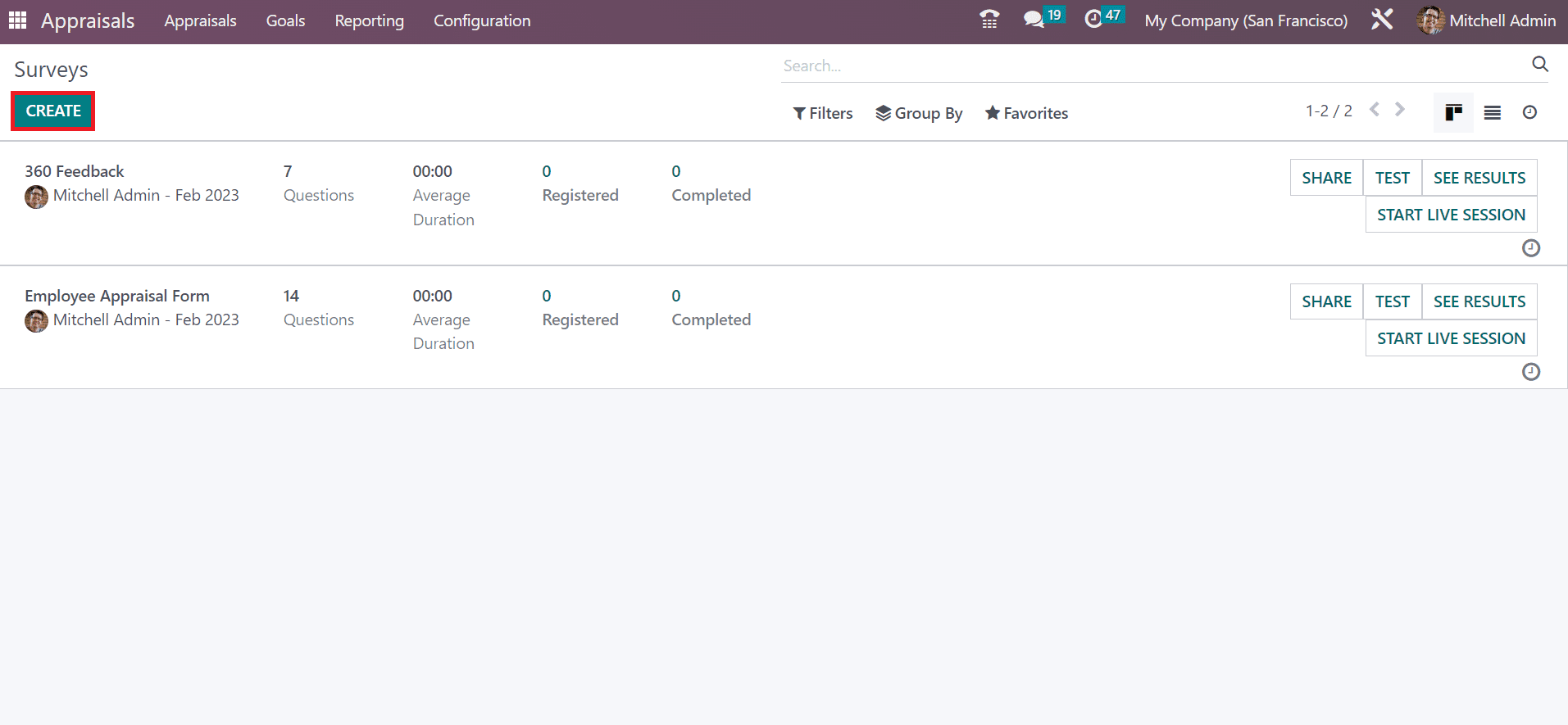- 上传者: Administrator
- 上传时间:2024年02月29日 05时31分01秒
Configuration** The Configuration feature in Odoo 16 helps to manage all company requirements easily. You can manage the evaluation scale and settings ......
Configuration
The Configuration feature in Odoo 16 helps to manage all company requirements easily. You can manage the evaluation scale and settings within the Configuration tab of Odoo 16 Appraisal. Let’s examine each menu separately below.
Settings
It is possible to send feedback templates for employees to answer questions regarding the work. We can set these questions previously, and they can be chosen after feedback request. You can pick the Settings menu in the Configuration tab to configure these templates. Below the Feedback Templates menu, we can specify the manager feedback template and employee feedback template. It is easy to add questions asked for managers and employees in respective boxes.
Next, we can manage the employee appraisals in the Settings window. It is easy to formulate appraisals automatically once enabling the Appraisals plans option under the Appraisals section. Below the Appraisals section, you can specify the months after recruitment clearly. Furthermore, you can ask employees to fill survey after enabling the 360 Feedback option.
After activating essential options, click the SAVE button in the Settings window.
Evaluation Scale
You can give final feedback about employee performance after employee evaluation. It is easy to finish the final rating option in the employee profile once finishing appraisal procedures. For that, you can set a few evaluation scales within the Configuration tab. List of all existing rates is viewable to a user after choosing the Evaluation scale menu in Configuration. In the Evaluation Scale window, you can view the Company and Name data. Click the CREATE icon in the Evaluation Scale window to describe a new one.
A new bar opens at the end after selecting the CREATE button. You can specify your Name and Company details in the open space and click the SAVE icon.
Hence, it is easy to manage the evaluation scale for employees.
Surveys
We can use different surveys to evaluate employee performance in a company. A detailed report of company overview and employee satisfaction analyze quickly through surveys. To obtain the Surveys menu, you need to enable the 360 Feedback option in the Settings window to give surveys to employees. After saving the data, you can see the Surveys menu in the Configuration tab.
In the surveys window, we can view the data regarding each survey, including average duration, completion, questions, registered, and more. Additionally, it is possible to start a live session, test, share, see results, and schedule activity within the Surveys window. By choosing the CREATE icon, you can describe a new survey for employees in a firm.
本文章从网上收集,如有侵权请联系tderp@tderp.com删除- 微信扫一扫,一分也是爱:
-
服务原则及地区范围
宜兴通达网络科技有限公司,地处中国宜兴环科园内,是一家高新技术企业。公司在企业网络维护和企业信息化建设与咨询方面,有10多年经验。
我公司愿与客户一道,力求彻底解决客户问题!
我们不是在给企业提供“头痛医头、脚痛医脚”的暂时解决方案,而是在部署根本性安全与稳定服务!!
我们愿携手客户,建立企业IT规划;杜绝随意安装系统、软件等操作;力求共同维护有序、安全、稳定的网络办公环境!!!
IT服务,服务是根本,客户是上帝;我们提供快速响应、快速上门、快速排查,提供优质高效的服务!!!!
通达科技提供全国范围内的服务,服务形式包括远程协助、电话咨询、电子邮件咨询、传真咨询、问答平台的问题解决等。
宜兴地区提供上门服务:
- 市区服务:宜城街道、城北街道(屺亭街道)、新街街道、新庄街道、环科园、渚桥开发区
- 市郊服务:张渚镇、西渚镇、太华镇、徐舍镇、官林镇、杨巷镇、新建镇、和桥镇、高塍镇、万石镇、周铁镇、芳桥镇、丁蜀镇、湖父镇。