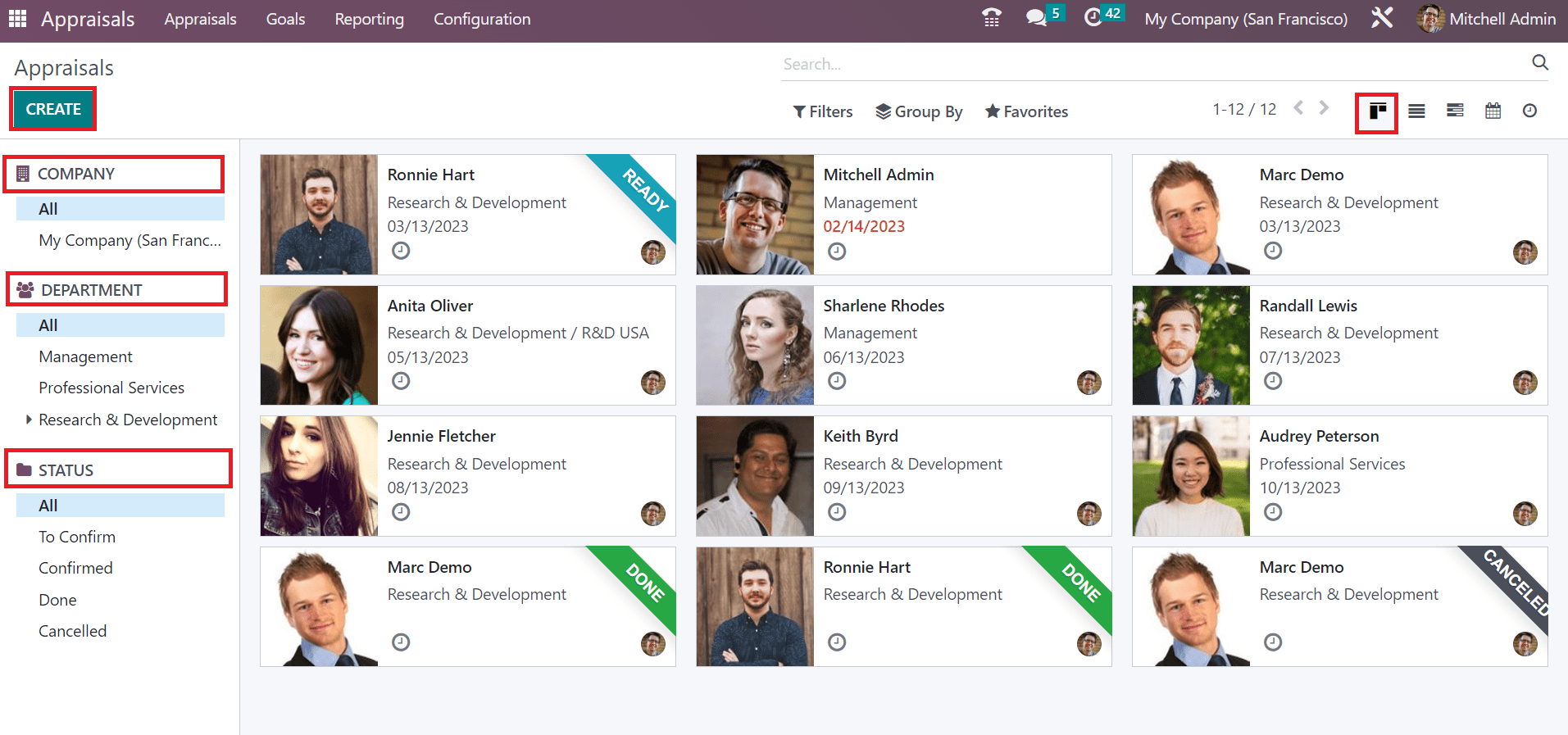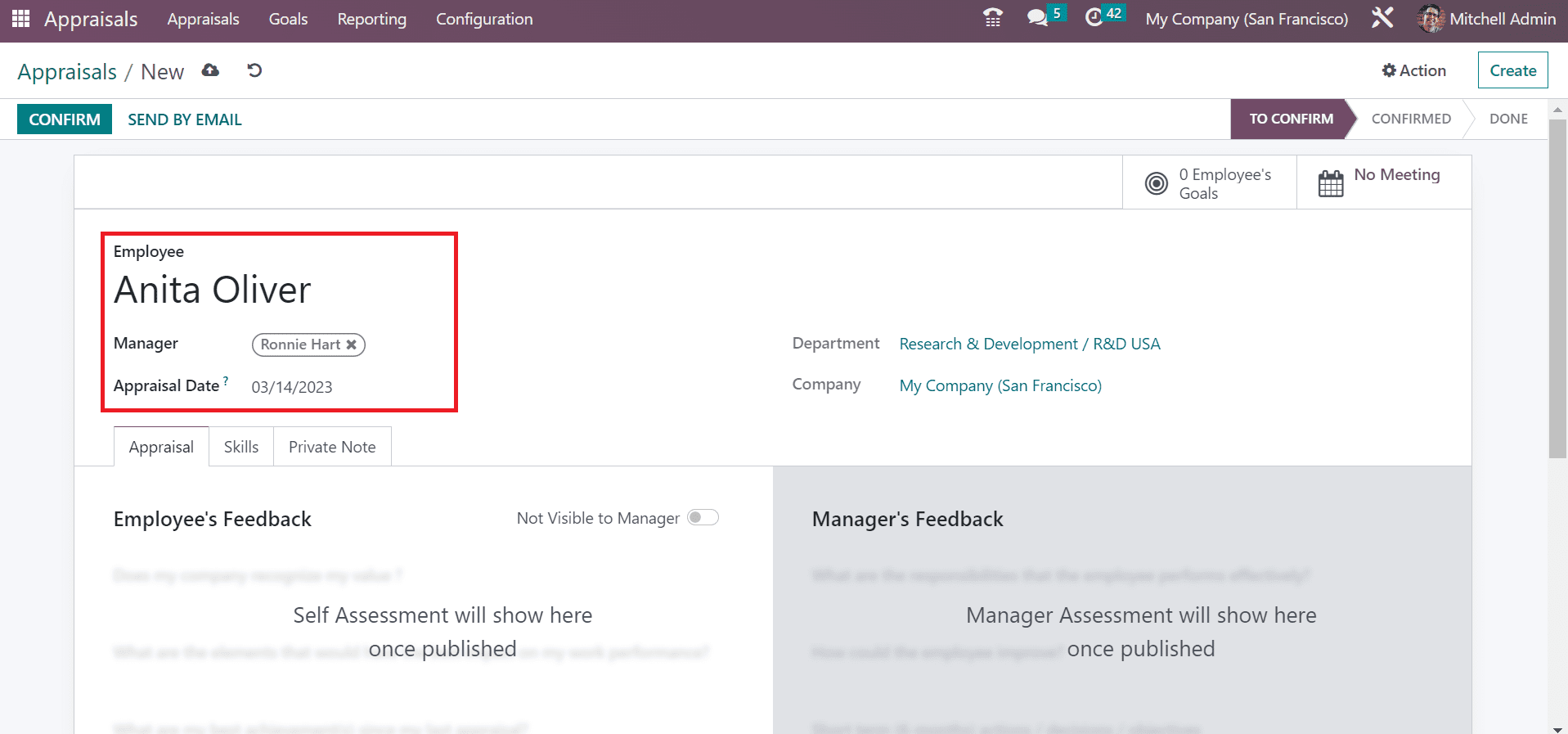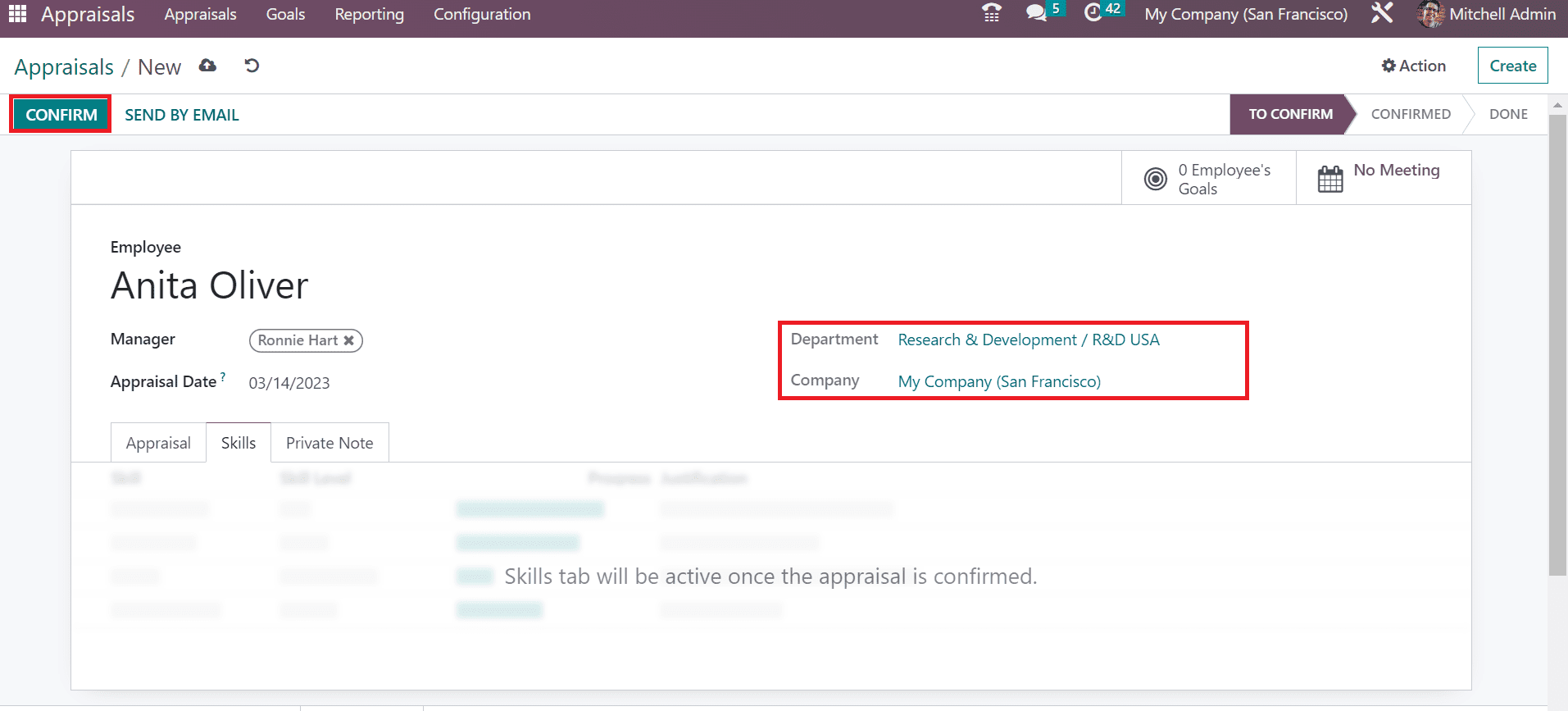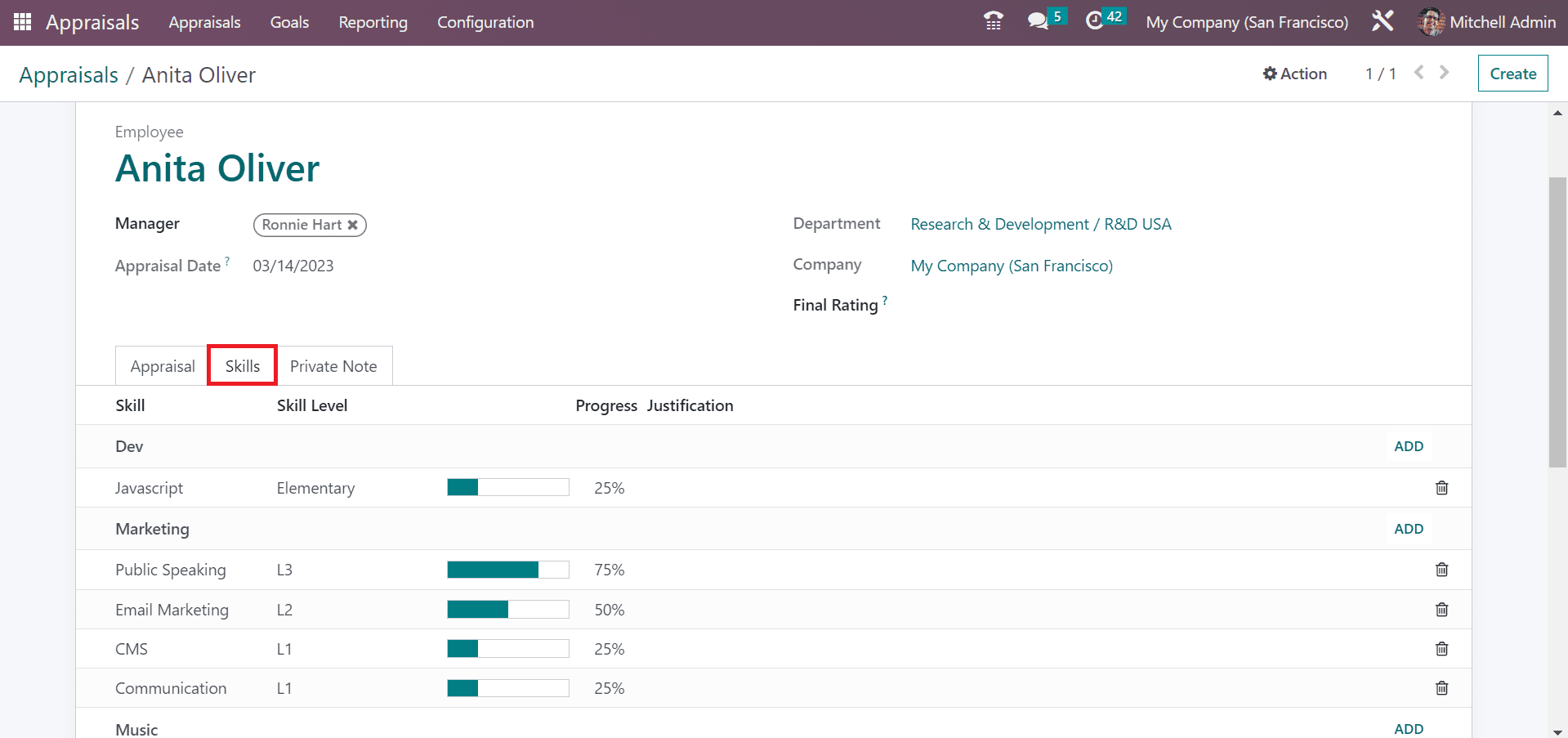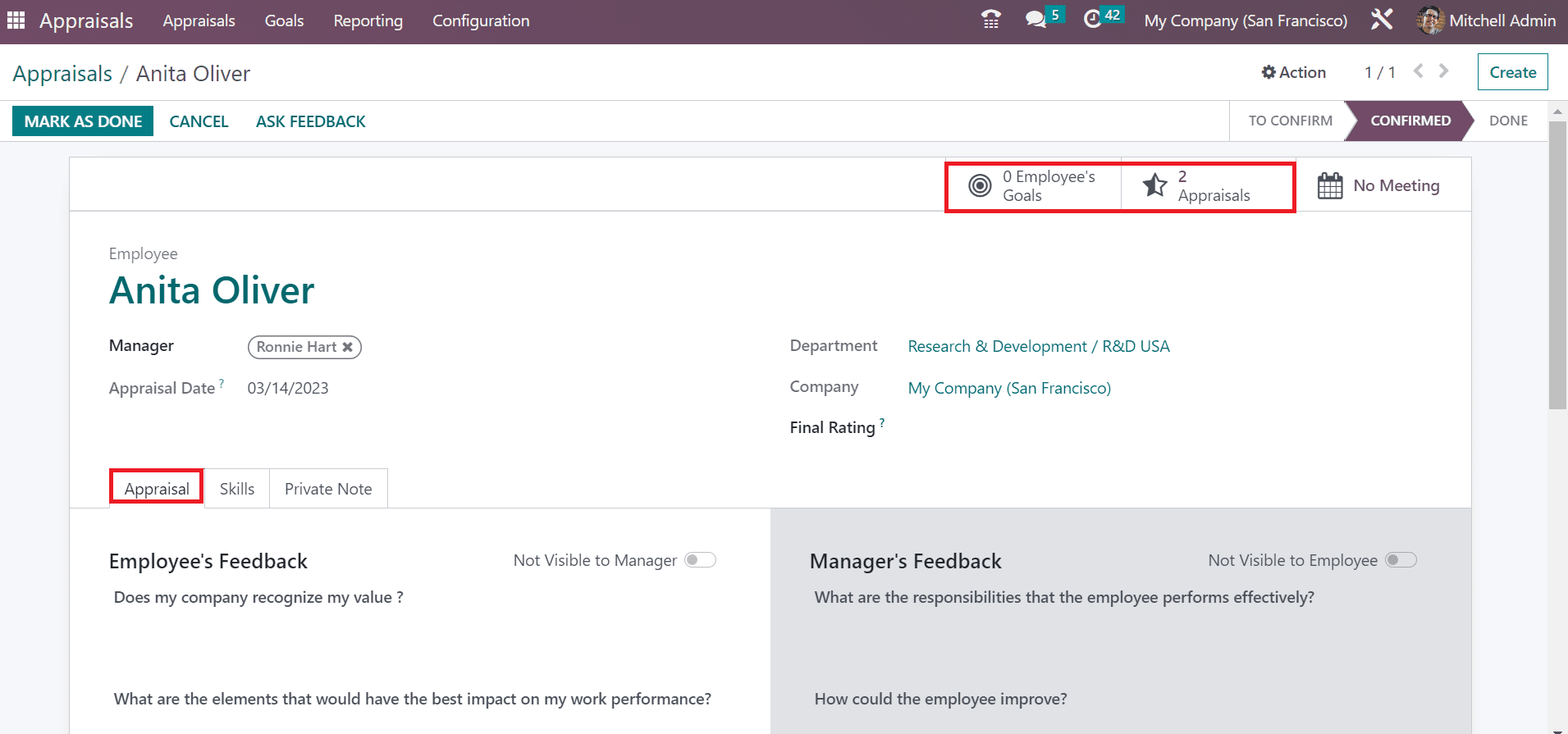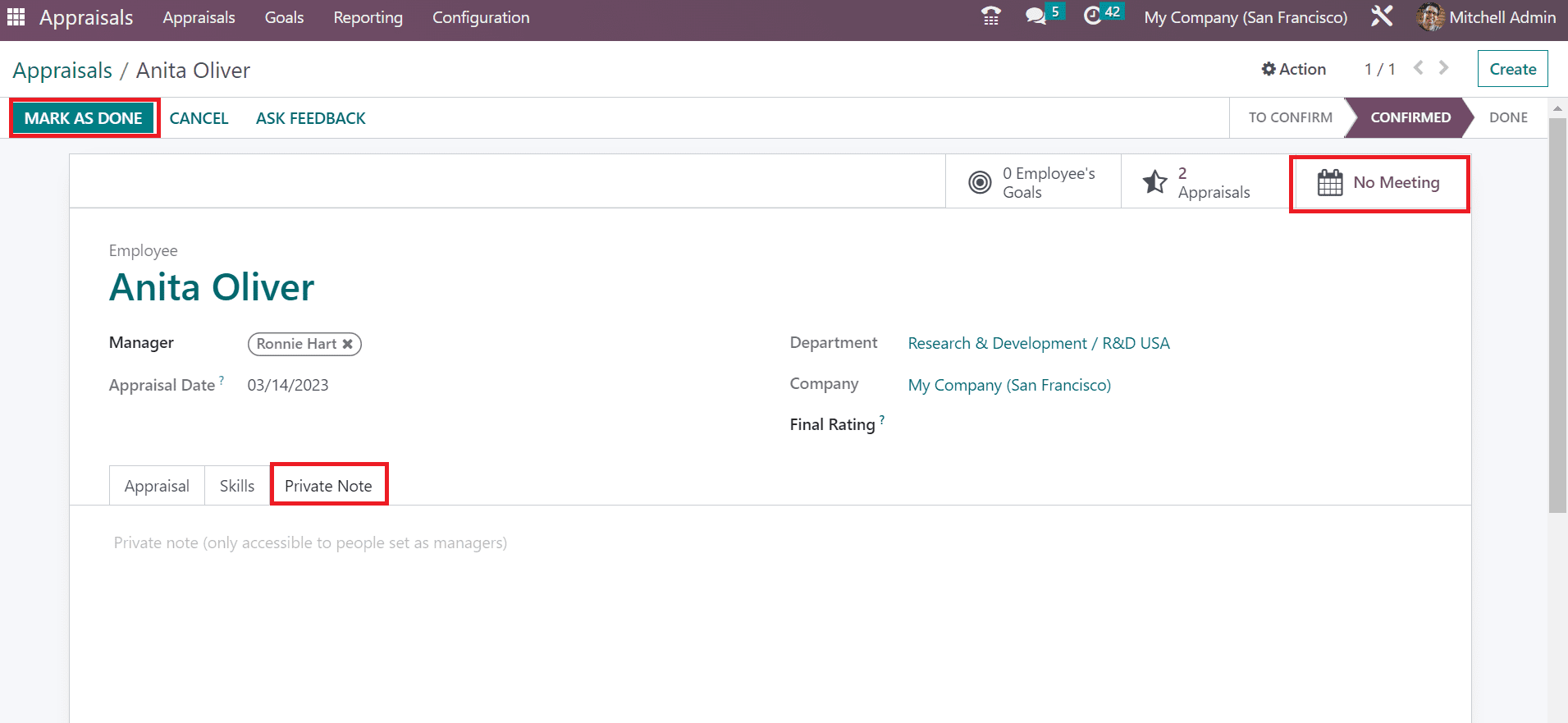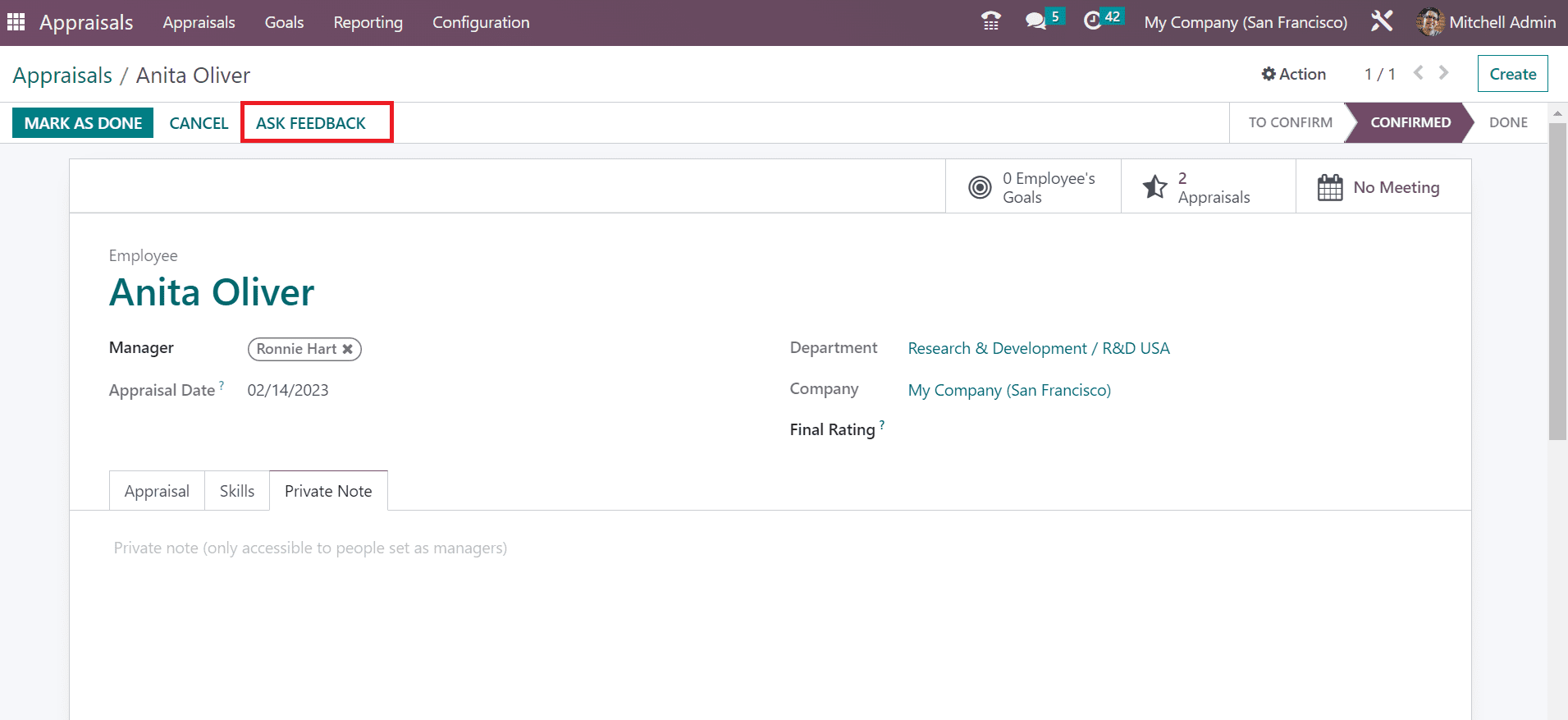- 上传者: Administrator
- 上传时间:2024年02月29日 02时59分51秒
Appraisal** A regular review of employee performance and contributions towards the organization is employee appraisal. Through appraisal, it is easy t ......
Appraisal
A regular review of employee performance and contributions towards the organization is employee appraisal. Through appraisal, it is easy to recognize and reward employees. A company can quickly decide on salary hikes, promotions, and bonuses after evaluating employee performance. It is possible to improve employee morale and company culture with an effective appraisal system. Most individuals focus on company culture with a proper appraisal management system. A proper insight into the mission and goals of the organization is accessible to employees with an appraisal system.
Regular feedback is beneficial for an organization's success. So that employees can achieve their ultimate goals easily. We can forward the appraisal activities smoothly with the help of the Appraisal module in Odoo 16. Now, let’s check out a detailed overview of the Odoo 16 Appraisal module.
The Kanban view of the Appraisal window denotes profiles of all employees. You can obtain details of employees, such as dates, names, and departments. On the left side of Appraisals, you can sort out based on COMPANY, STATUS, and DEPARTMENT. By choosing the CREATE icon, we can design a new appraisal for employees.
In the open window, add the employee name and manager concerning the chosen employee. Users can also set the appraisal date within the Appraisals window.
The details of the company and department related to appraisal are automatically visible in the window. By choosing the CONFIRM icon, it is easy to validate the employee appraisal.
After choosing the CONFIRM icon, the skill of the employee is activated under the Skills tab. Users can view each skill level of employees and apply a new one by selecting the ADD icon.
Below the Appraisal section, it is possible to manage the manager and employee feedback. Additionally, the total number of appraisals is accessible through the Appraisals smart button. We can look at the goals for workers in the Employees Goals smart button.
Within the Private Note section, you can specify additional notes regarding the appraisal. To schedule a meeting, click the No Meeting smart button in the Appraisals window. Once managing all details of your appraisal, you can mark it as done by choosing the MARK AS DONE icon.
Now, the appraisal stage will become DONE. To get any feedback, you can press the ASK FEEDBACK option in the Appraisals window.
Hence, it is easy to define employee appraisal in Odoo 16.
本文章从网上收集,如有侵权请联系tderp@tderp.com删除- 微信扫一扫,一分也是爱:
-
服务原则及地区范围
宜兴通达网络科技有限公司,地处中国宜兴环科园内,是一家高新技术企业。公司在企业网络维护和企业信息化建设与咨询方面,有10多年经验。
我公司愿与客户一道,力求彻底解决客户问题!
我们不是在给企业提供“头痛医头、脚痛医脚”的暂时解决方案,而是在部署根本性安全与稳定服务!!
我们愿携手客户,建立企业IT规划;杜绝随意安装系统、软件等操作;力求共同维护有序、安全、稳定的网络办公环境!!!
IT服务,服务是根本,客户是上帝;我们提供快速响应、快速上门、快速排查,提供优质高效的服务!!!!
通达科技提供全国范围内的服务,服务形式包括远程协助、电话咨询、电子邮件咨询、传真咨询、问答平台的问题解决等。
宜兴地区提供上门服务:
- 市区服务:宜城街道、城北街道(屺亭街道)、新街街道、新庄街道、环科园、渚桥开发区
- 市郊服务:张渚镇、西渚镇、太华镇、徐舍镇、官林镇、杨巷镇、新建镇、和桥镇、高塍镇、万石镇、周铁镇、芳桥镇、丁蜀镇、湖父镇。